How to create a MySQL database
1. Login to your cPanel
2. Within cPanel, go to the Databases section, then click MySQL Databases.
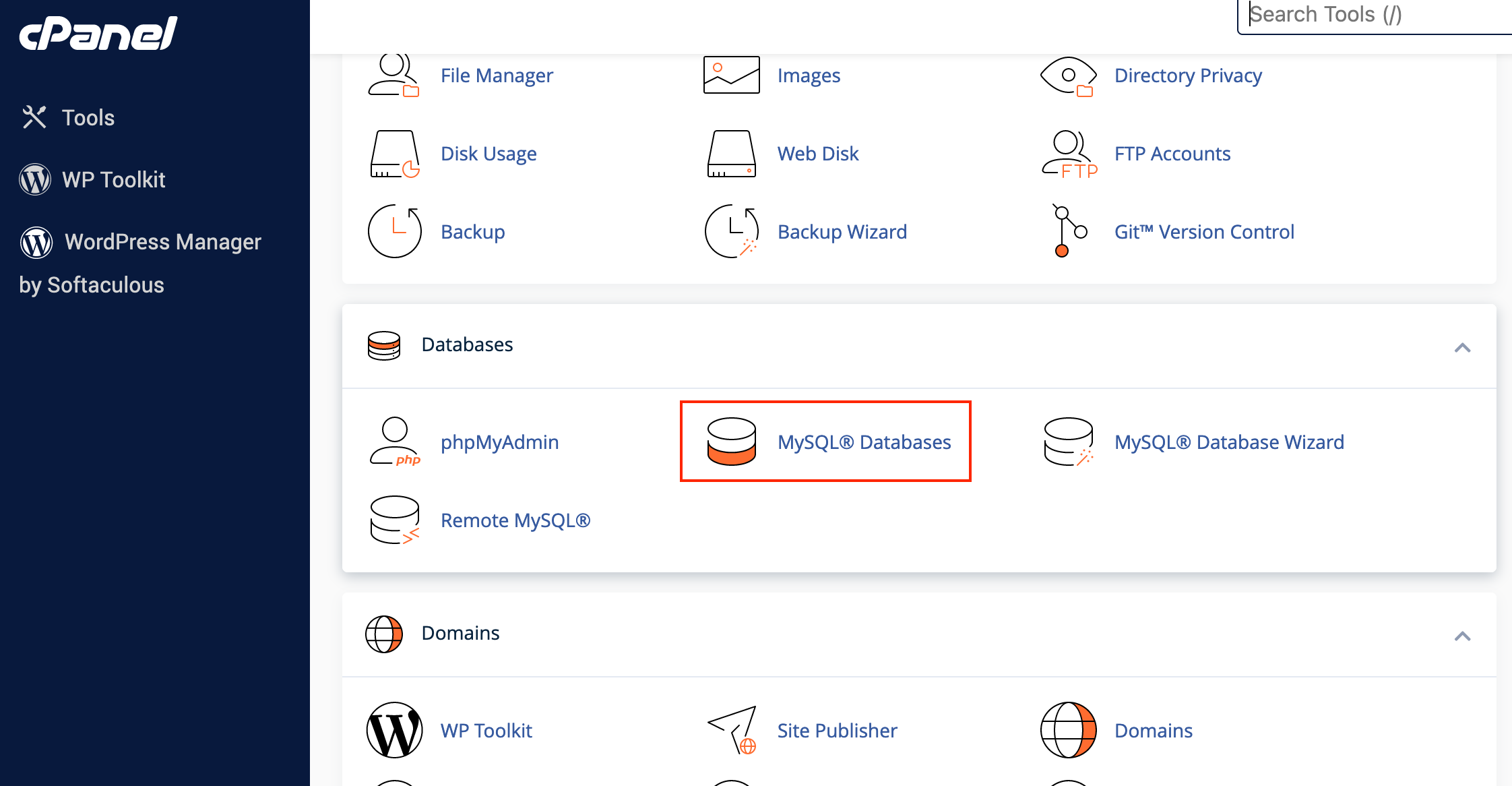
3. In the New Database field, type a name for your database.
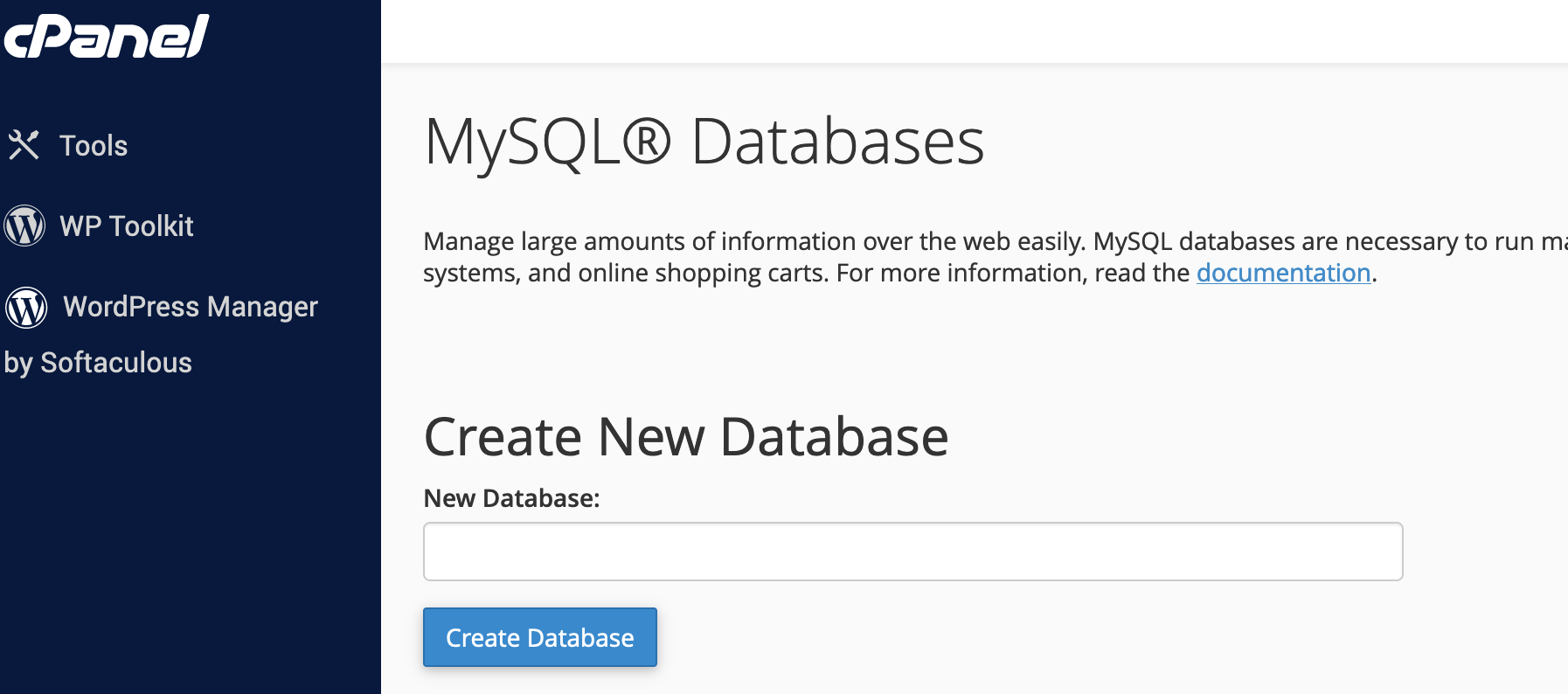
4. Click Create Database.
5. Click Go Back. The new database will appear in the Current Databases section.
How to delete a MySQL database
1. Login to your cPanel
2. Within cPanel, go to the Databases section, then click MySQL Databases.
3. Navigate to the Current Databases section
4. In the Actions column of the table, click Delete next to the database you wish to delete.
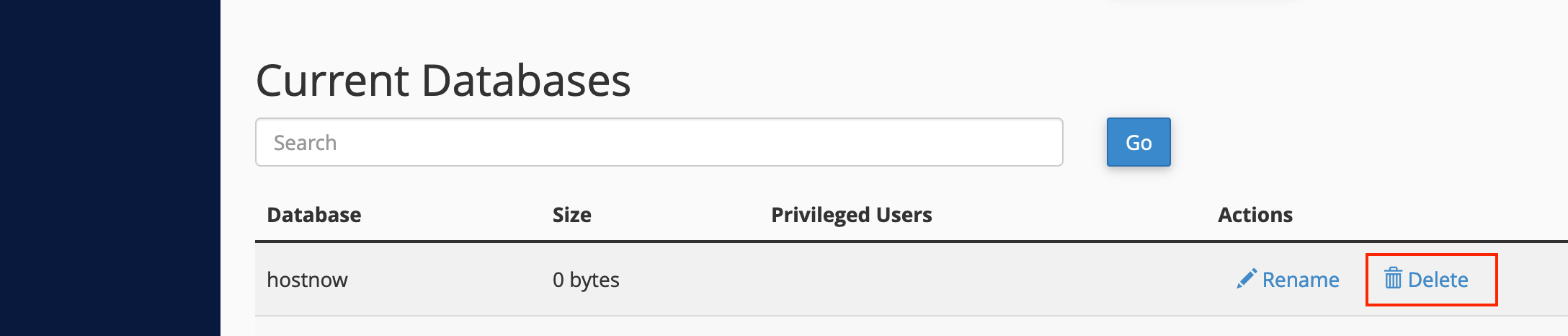
5. Confirm that you wish to remove the database permanently.
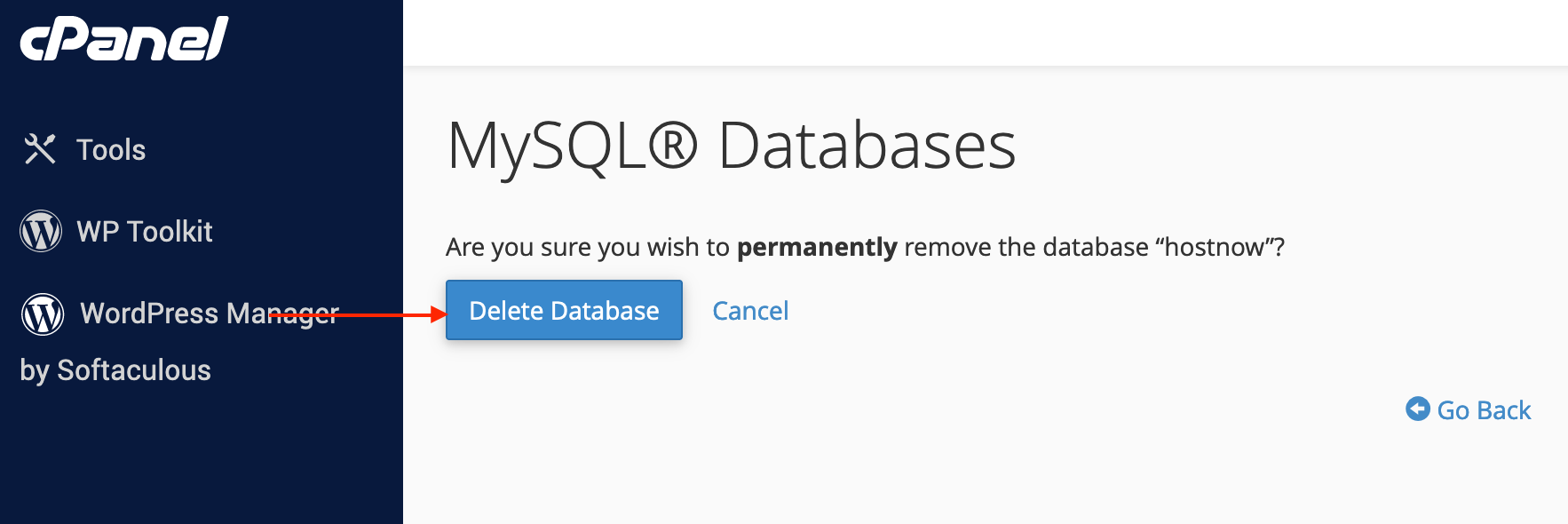
Database user:
The MySQL user is a record in the MySQL server created for authentication purposes. This is different from your usernames when logging into your cPanel/WHM. Setting up a MySQL user provides more security to your website's databases as you can assign permissions to each user. Aside from you, the website's owner, you do not wish to grant just any user access to your database.
How to create a database user
1. Login to your cPanel
2. Within cPanel, go to the Databases section, then click MySQL Databases.
3. Click the Jump to MySQL Users link at the top-right corner of the page. You may also scroll a little bit down to the MySQL User section.
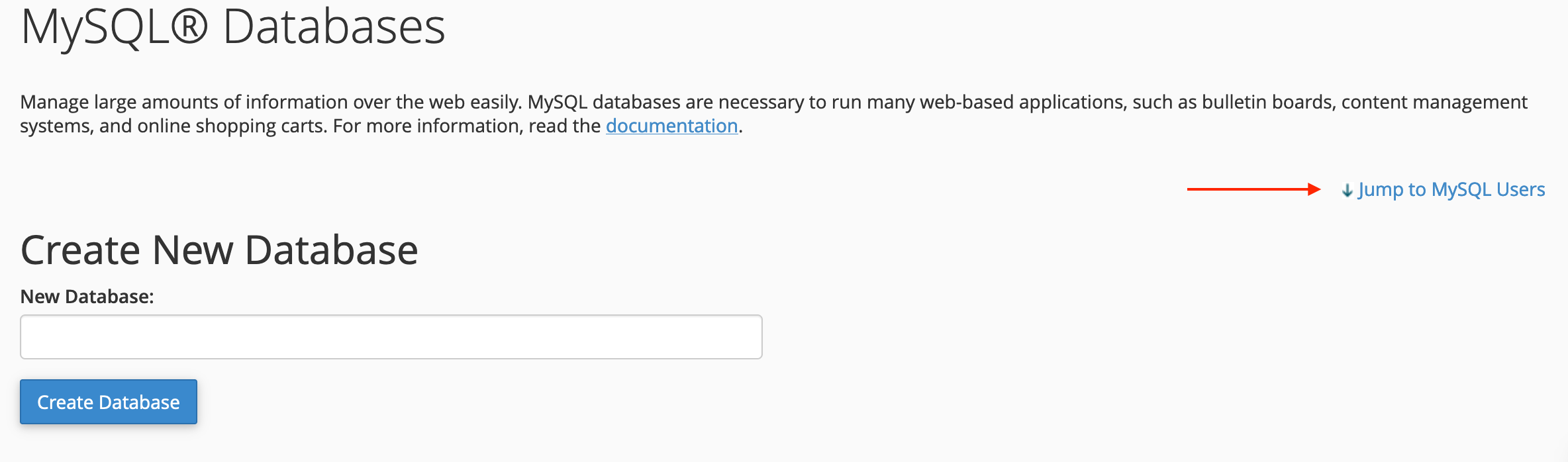
4. Under Add New User, enter a username.
5. Enter a password in the Password field.
- To generate a strong password, click the Generate Password button.
6. Once the password is confirmed, click on the Create User button.
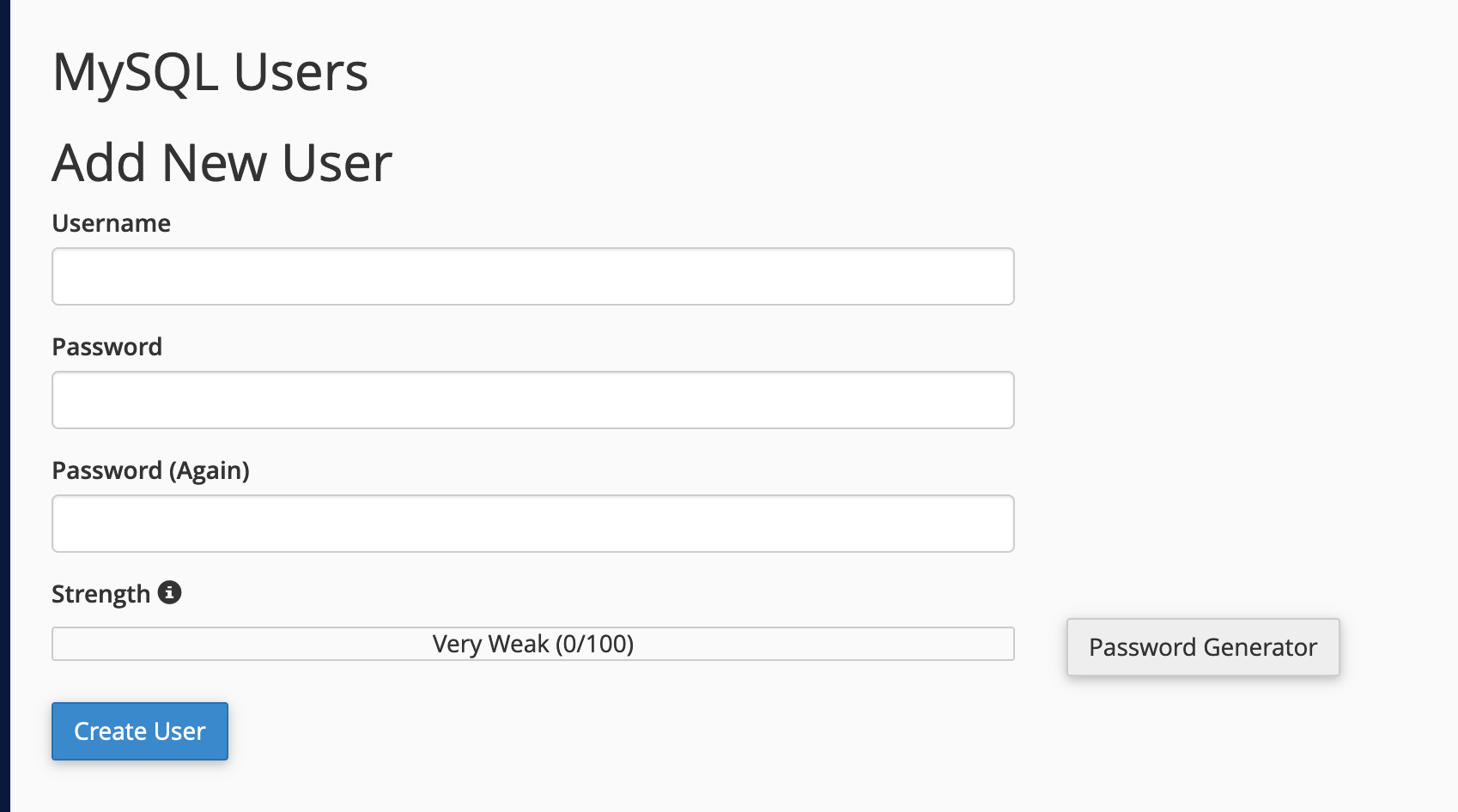
How to delete a database user
1. Login to your cPanel
2. Within cPanel, go to the Databases section, then click MySQL Databases.
3. Navigate to the Current Users section of MySQL Databases.
4. Locate the database user you wish to delete, then click its Delete icon.
User Privileges
You need specific users to have permission to perform website management tasks, like running queries or modifying databases. This is when we grant privileges. Privileges determine how a user can interact with the database. For example, privileges will dictate whether or not the user can add and delete information.
How to assign privileges to a database user
1. Login to your cPanel
2. Within cPanel, go to the Databases section, then click MySQL Databases.
3. Under Add User to Database, select a user from the User dropdown menu.
4. From the Database dropdown menu, select the database you wish to allow the user access to.
5. Click Add.
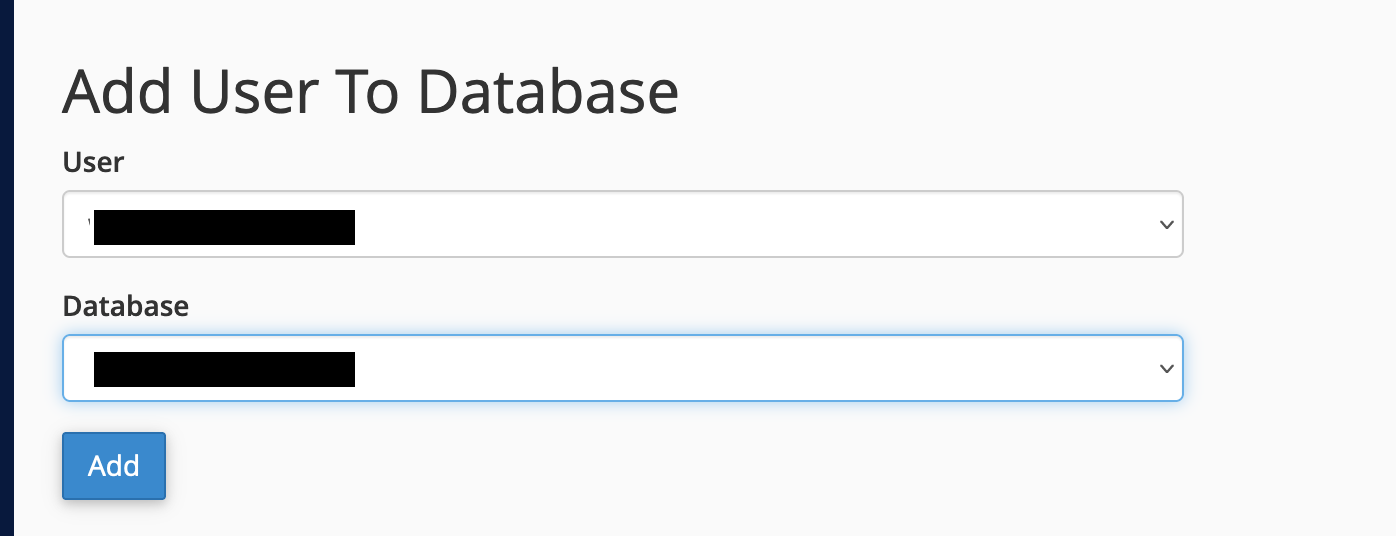
6. Select the privileges you wish to grant the user or select ALL PRIVILEGES on the next page.
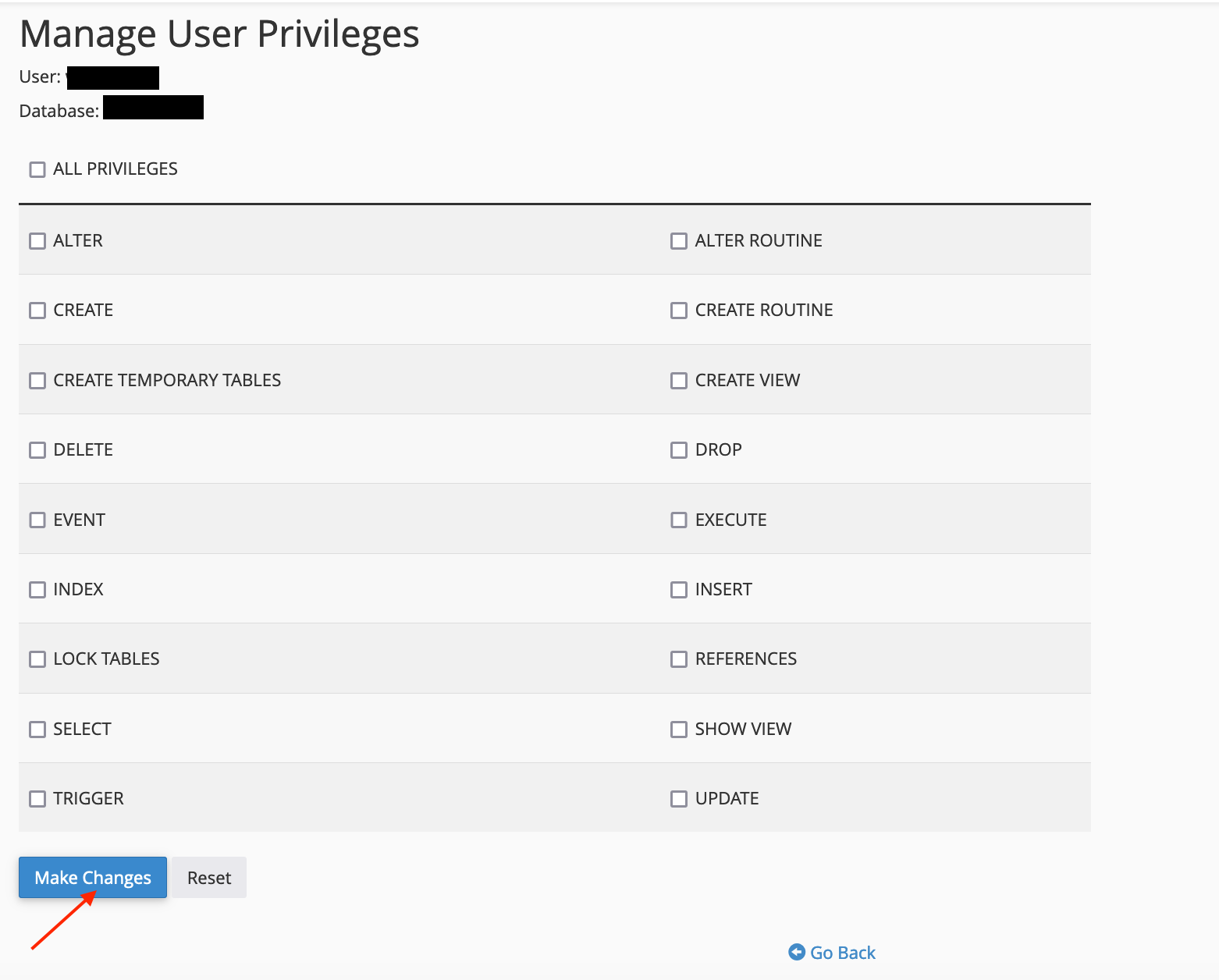
7. Click Make Changes, then click Go Back.
How to unassign a user from a database
1. Within cPanel, navigate to the Current Databases section of MySQL Databases.
2. Locate the database you wish to modify.
3. In the Privileged Users column for that database, click the trash icon.
If you have any questions or concerns, please do not hesitate to contact our support team at [email protected]

