A subdomain is a part of a larger domain name in the Domain Name System (DNS) hierarchy. It is a prefix to the main domain that is separated by a dot(.) in the URL. For example, in the URL "blog.example.com", "blog" is the subdomain of "example.com". Subdomains are often used to organize a website's content and create distinct sections that are easily identifiable. They can also be used to point to a specific IP address or server within the larger domain.
How to create a subdomain
The Jupiter theme has replaced the outdated Paper Lantern Theme in cPanel and brought several updates and improvements. One of these changes is the consolidation of the addon domain and parked domain options under the new "Domains" section. This makes it easier to manage your domains in one place. The process of adding a subdomain in the Jupiter theme of cPanel is straightforward and can be accomplished by following a few simple steps.
1. Log into cPanel
2. Locate the 'Domains' section and click on it
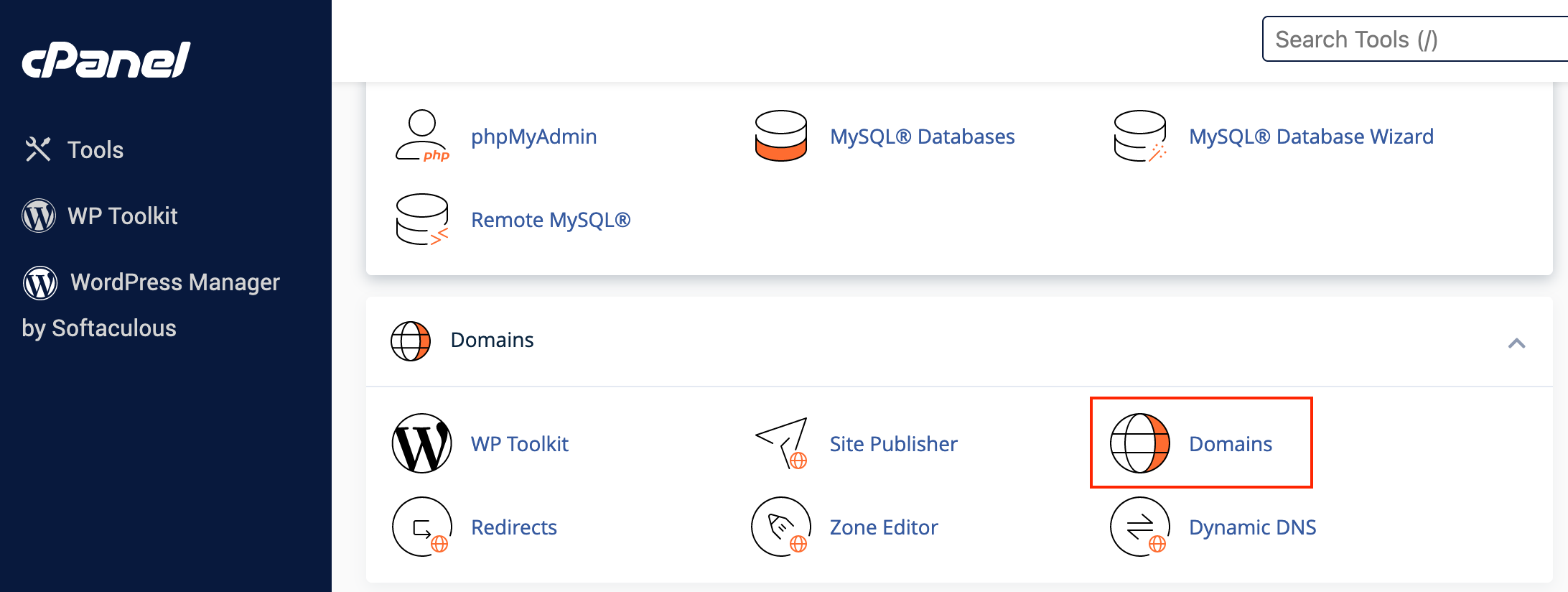
3. Click on the blue button stating 'Create A New Domain' at the right part of the screen
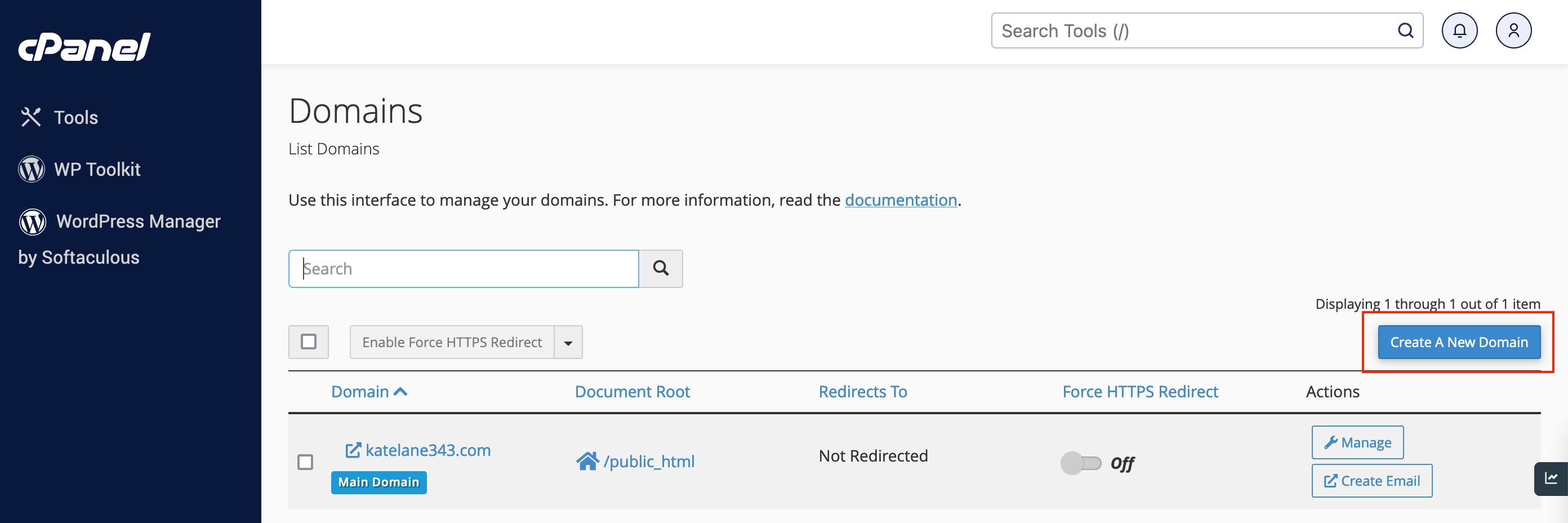
4. Enter the name of the subdomain in the text box showing 'my.example.com'
5. Uncheck the option that says 'Share document root' to ensure that the files for the subdomain are not stored in the same location as the primary domain
6. Specify the directory where you want the files for the subdomain to be stored. The interface automatically populates the remaining text boxes, and we recommend that you use these values. However, you can enter different values in the Document Root (File System Location) if you desire.
7. Once you have completed these steps, click on the 'Submit' button to add the new subdomain to your cPanel account
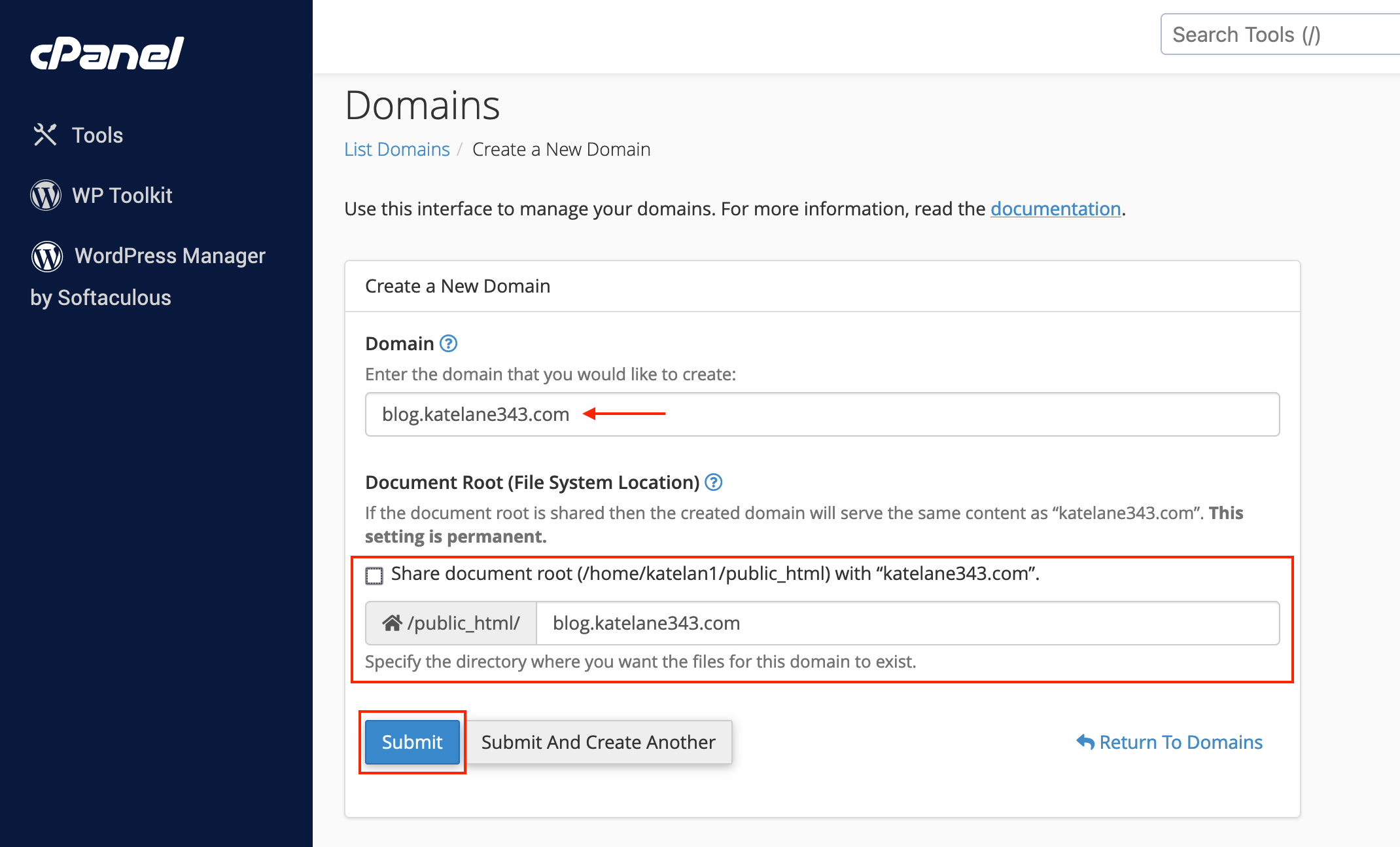
Congratulations! You have successfully created a subdomain in the Jupiter cPanel theme
If you have any questions or concerns, please do not hesitate to contact our support team at [email protected]

