Disk space refers to the amount of storage space available on a web server to host your website's files. This includes HTML files, images, videos, scripts, and any other files required to display your website. Bandwidth on the other hand refers to the amount of data the web hosting server will allow your website to send and receive over the internet in a particular time period.
Both disk space and bandwidth are measurable and are usually measured in gigabytes nowadays.
You can check the amount of disk space or bandwidth utilized on your hosting using the tools available in your cPanel account.
1. Login to cPanel
To View Disk Space Usage
2. Navigate to the Files category and select Disk Usage.
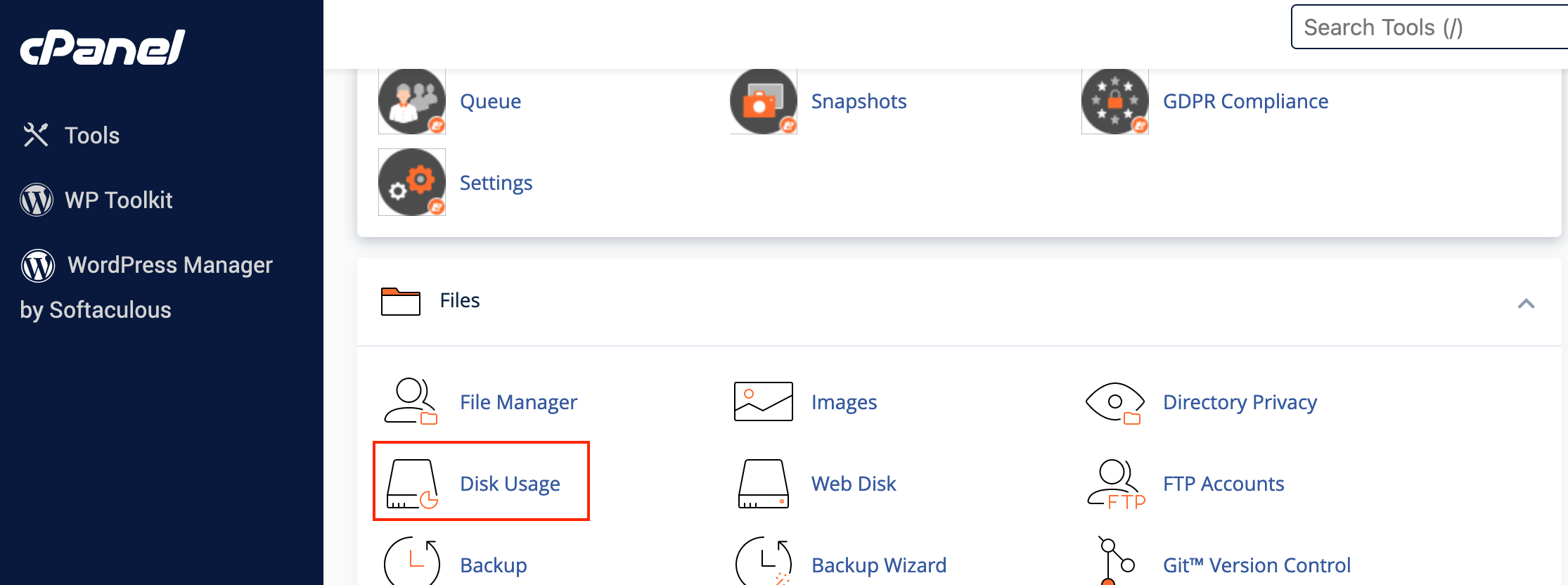
3. On the next page, you will find the file location with size and disk usage listed.
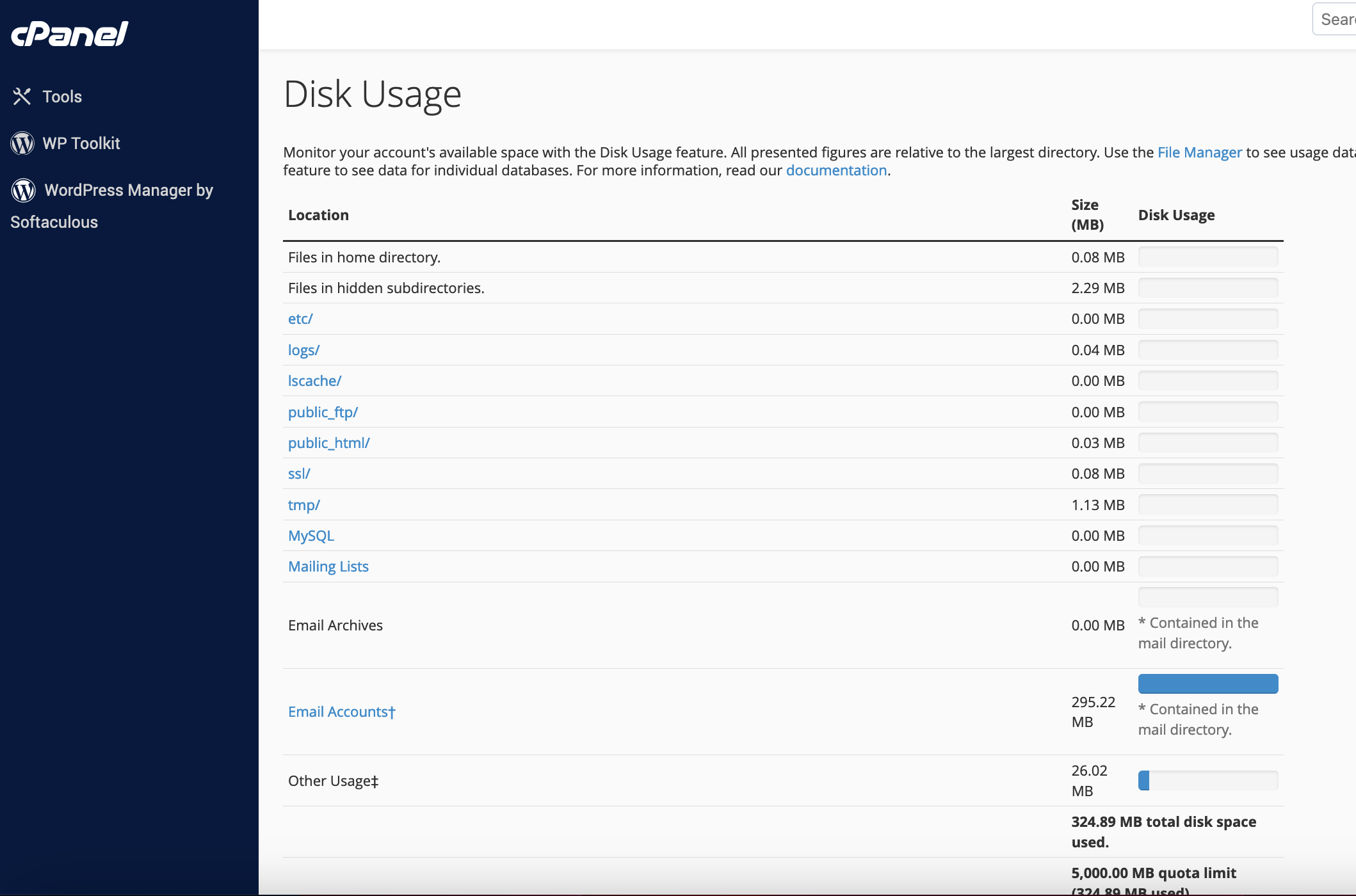
Please note that files typically occupy more disk space than their actual size, and you may find these slight differences when you check your files within the File Manager versus what you see in this section.
To View Bandwidth Usage
4. Navigate to the Metrics category and select Bandwidth.
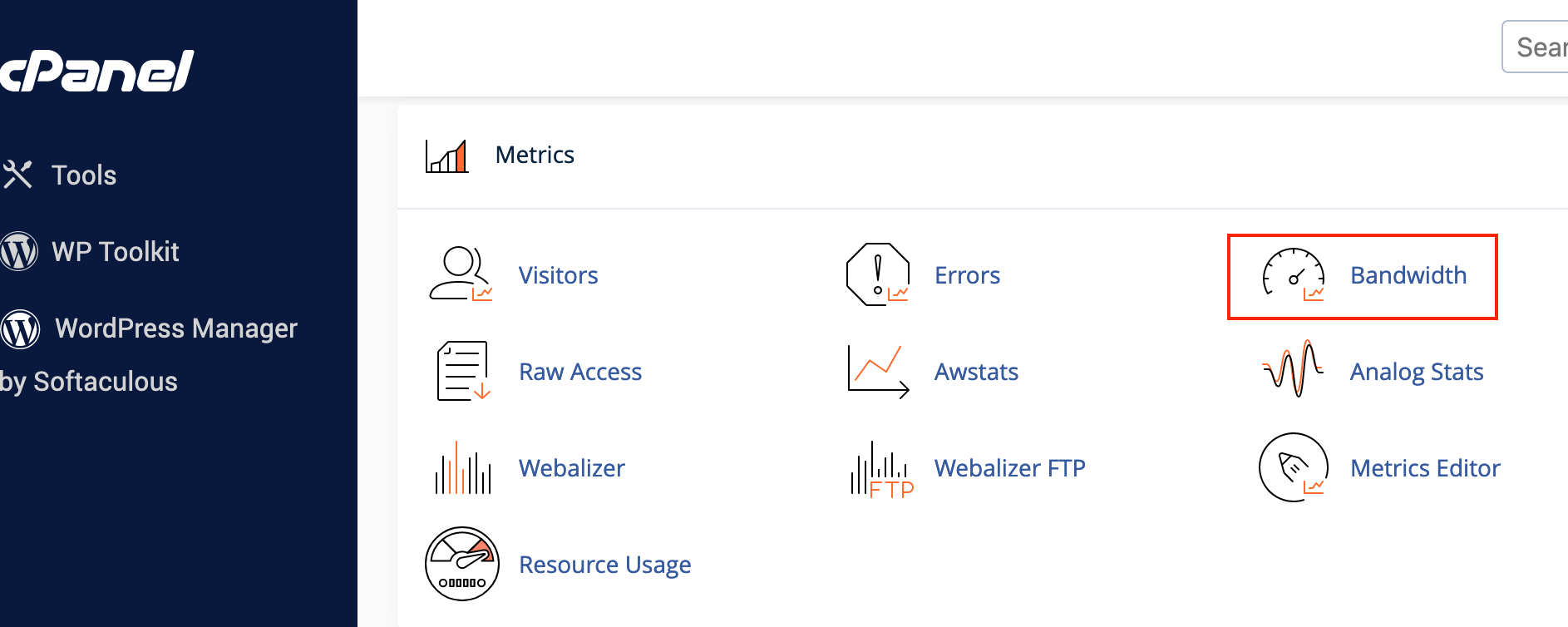
5. You will see the bandwidth usage for your site. It shows the current month’s bandwidth usage and your total bandwidth usage. This includes all HTTP (web) and POP (mail) bandwidth usage. This may also include FTP bandwidth usage if your system administrator enabled FTP bandwidth logging
To increase your disk space and bandwidth, you will generally need to upgrade your hosting plan but bandwidth usage is reset on the 1st of every month.
If you have any questions or concerns, please do not hesitate to contact our support team at [email protected]

