1. Log into cPanel.
2. Navigate to the Email > Forwarders section.
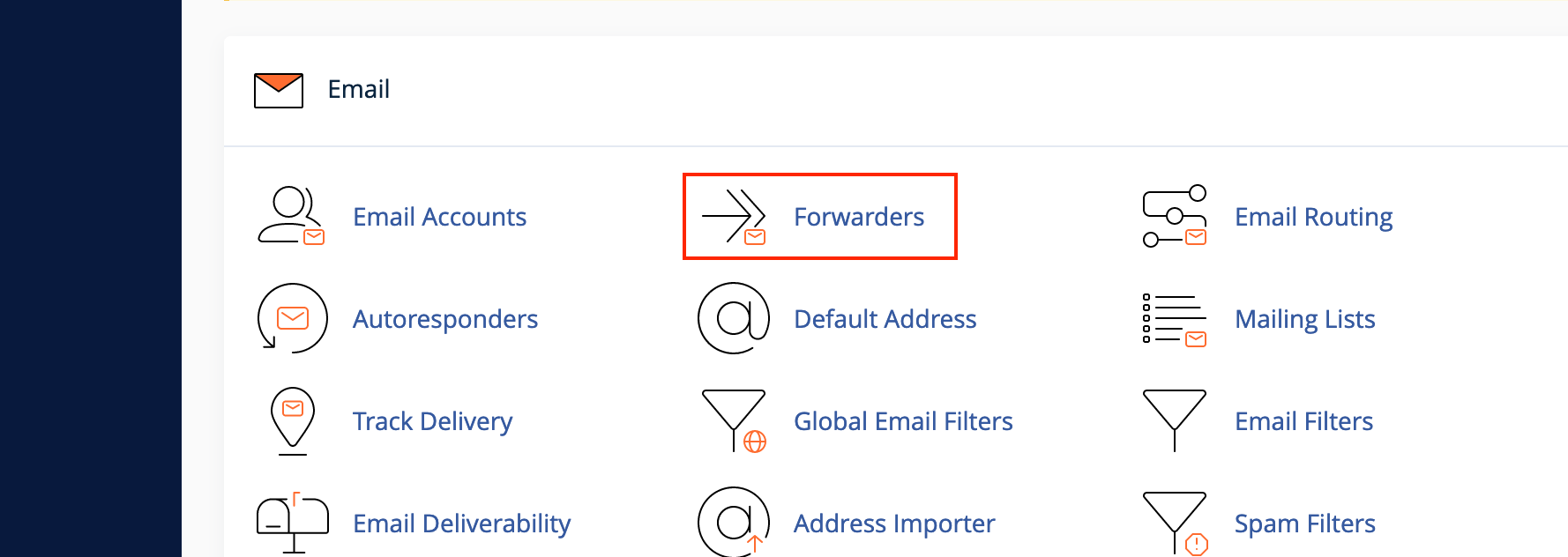
3. On the forwarders page, click Add Forwarder.
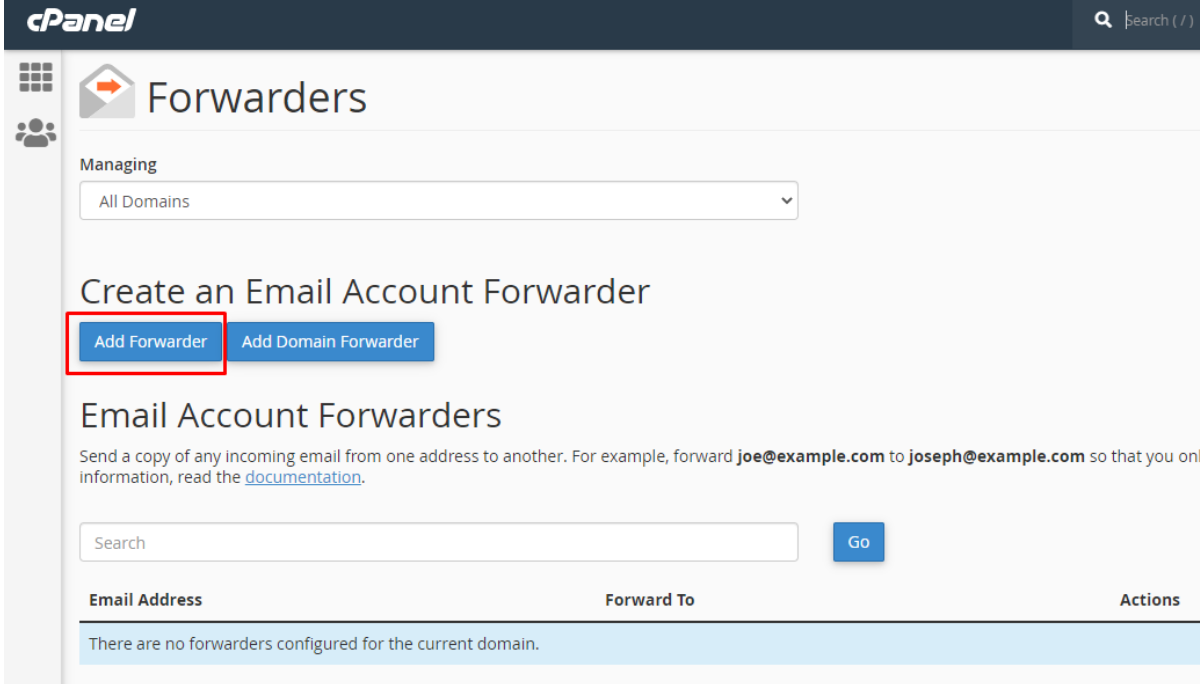
4. On the Add a New Forwarder page, Fill in the following sections;
Address: Type the email address username in the Address to forward (e.g. - [email protected]) and select the appropriate domain from the drop-down box.
Destination: Type the full email address you wish to forward emails to in the text box (for example- [email protected]).
Click Add Forwarder.
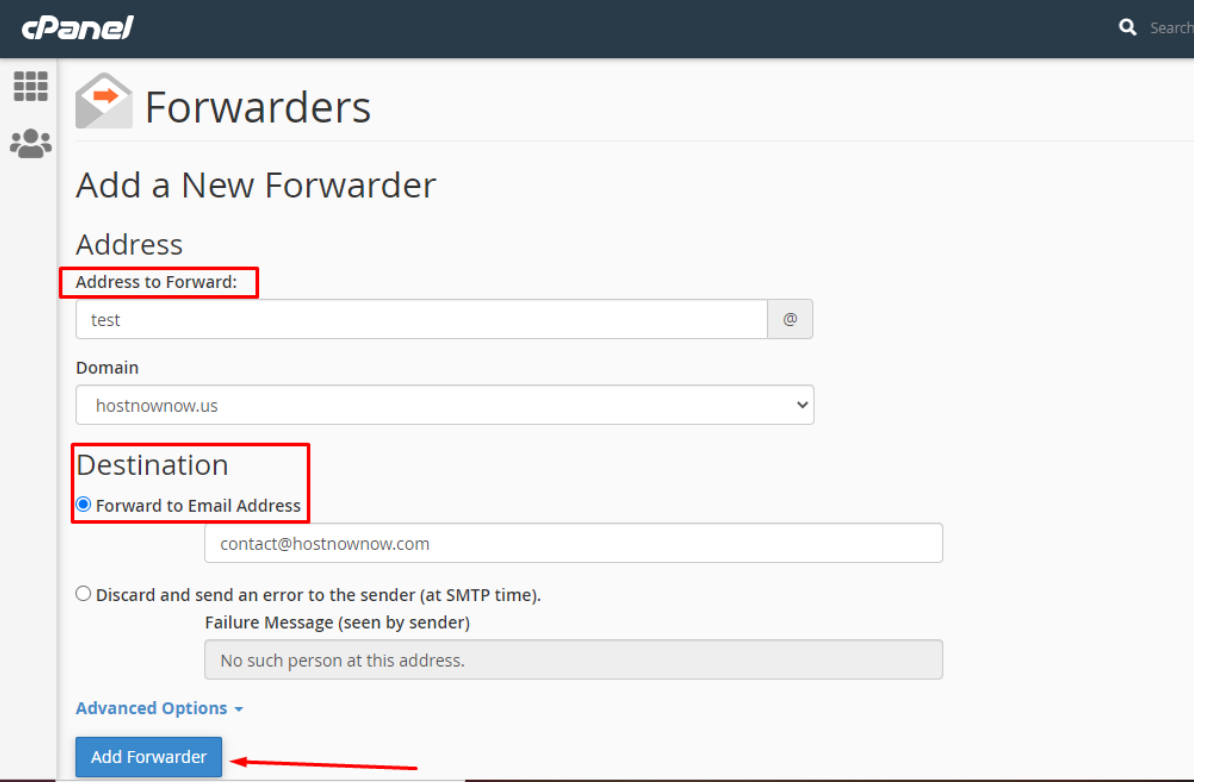
5. You will get a confirmation banner if this was successful: In this case; All emails sent to [email protected] will be copied to [email protected]
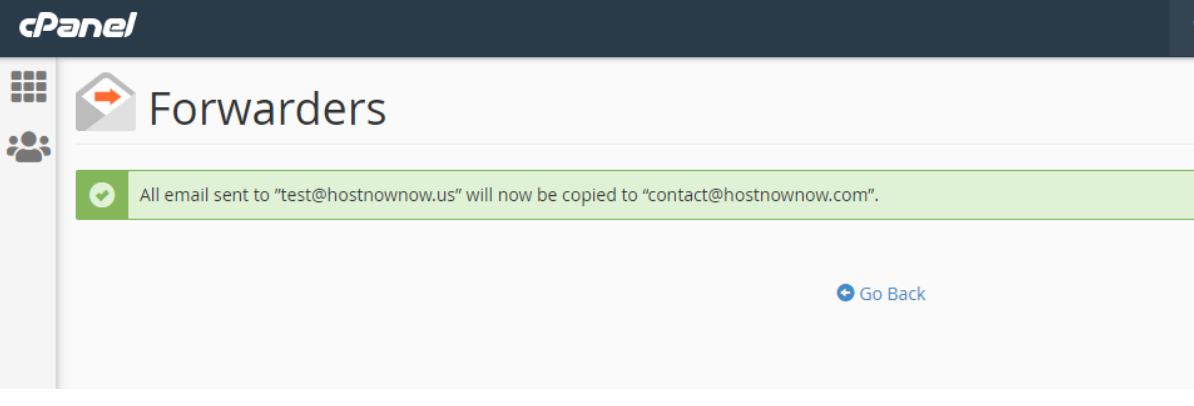
If you have any questions or concerns, please do not hesitate to contact our support team at [email protected]

