Have you ever found yourself locked out of your own server due to an IP address block? It can be frustrating, especially when you're trying to access important files or manage your website. Fortunately, unblocking your IP address from your client area is a straightforward process that you can handle quickly. In this guide, we'll walk you through the simple steps to get you back up and running in no time:
1. Open your client area and log in via https://hostnownow.com/whmcs/index.php/login
2. On the top part of the screen click on ‘support’ (A drop-down menu appears). Select ‘Unblock IP Address’.
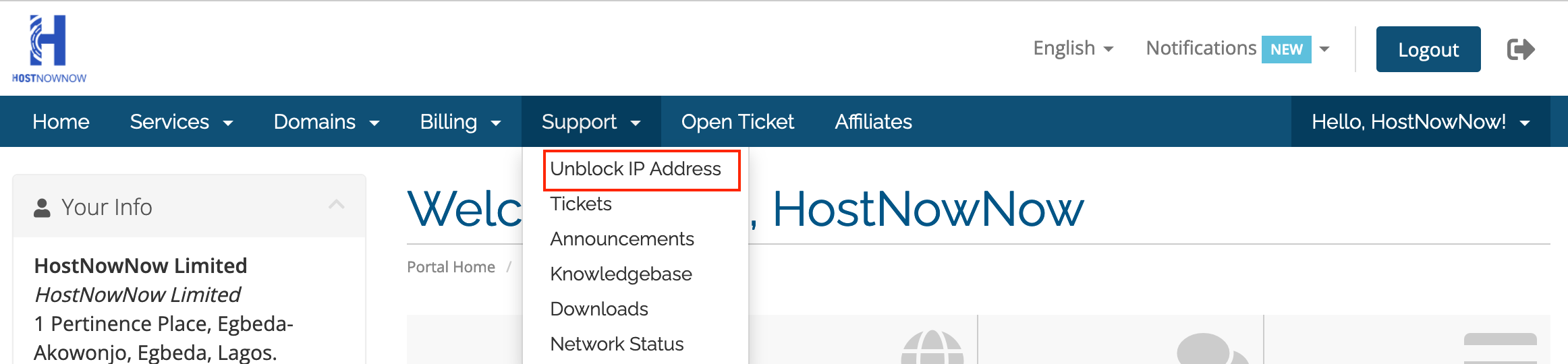
3. This will redirect you to another page. On this page, input the IP address you would like to unblock. After inputting the address, click on the button ‘Check for IP Block and Remove’.
"You can determine your IP address by visiting free IP lookup websites like https://whatsmyip.com/. Be sure to access them using the affected ISP/router."
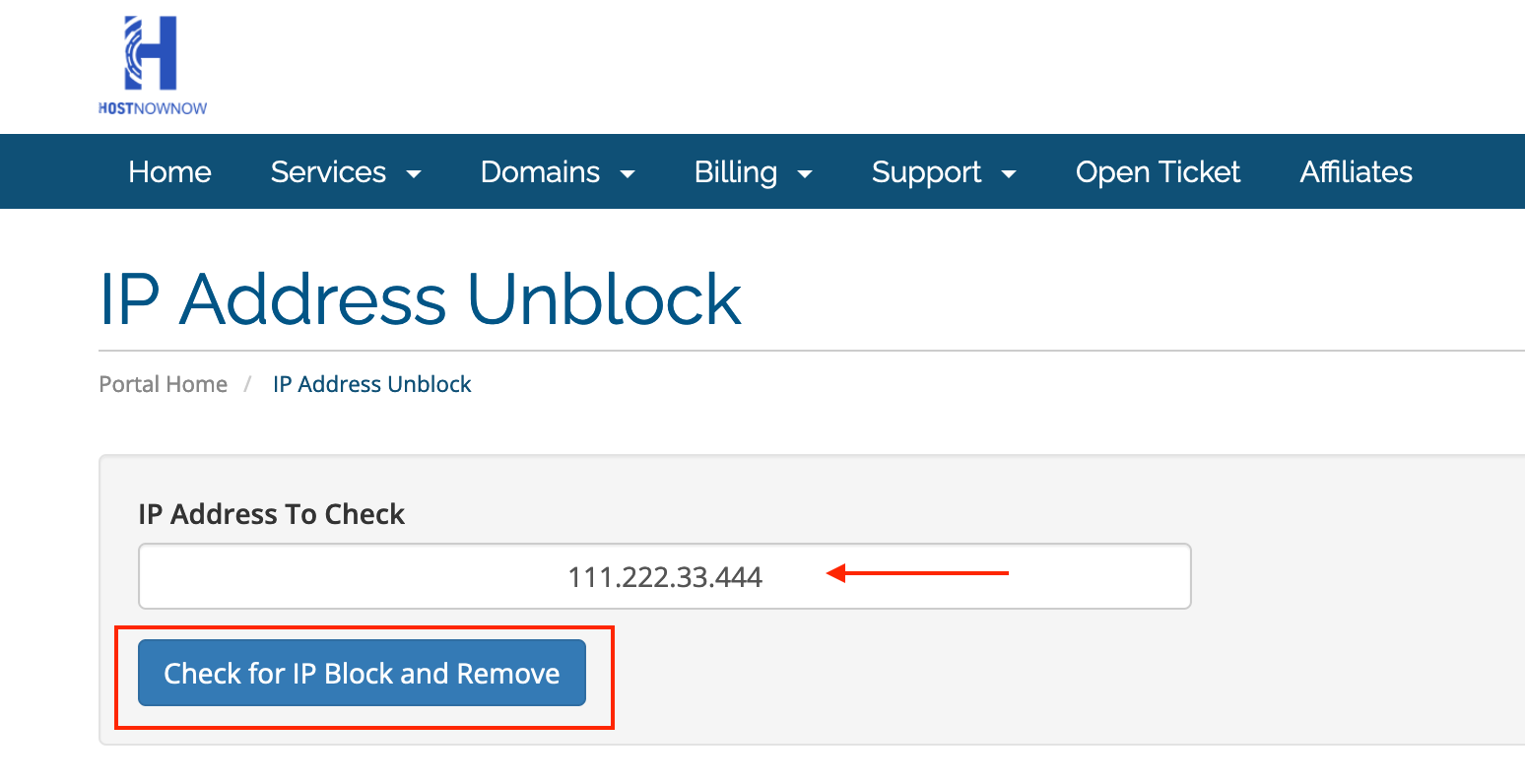
4. Here, a banner should appear to let you know if the delisting was successful or, in other situations, if no block was discovered on the specified IP address.
Now, you can save yourself the stress of sending an IP-unblocking request mail using your unblocking power.
However, if an issue persists after carrying out this action, do not hesitate to email [email protected] for further assistance.

