1. Log into cPanel.
2. Navigate to the Email section, then click the Email Accounts icon.
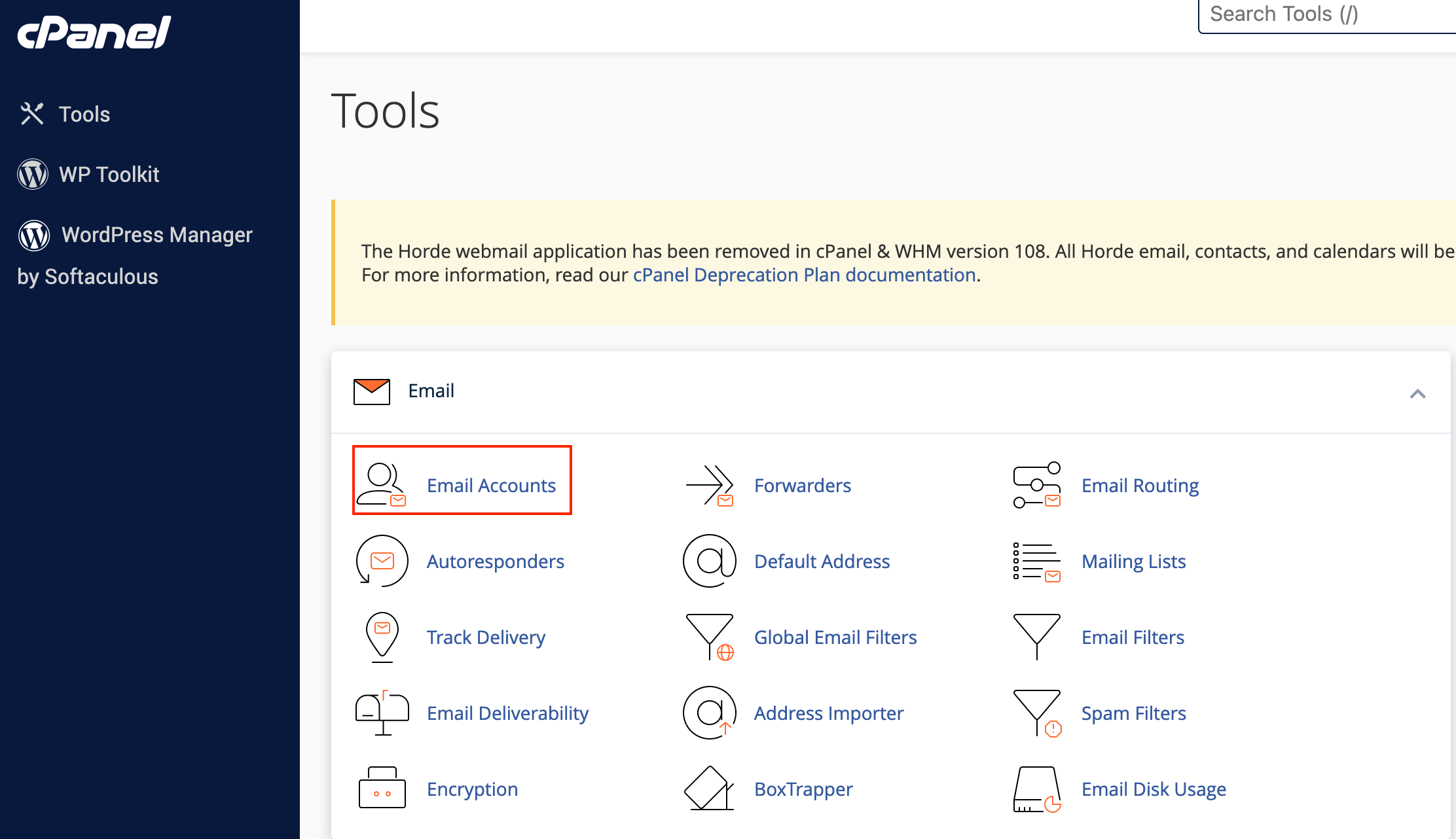
3. Click on the Manage button to the right of the email account you are modifying.
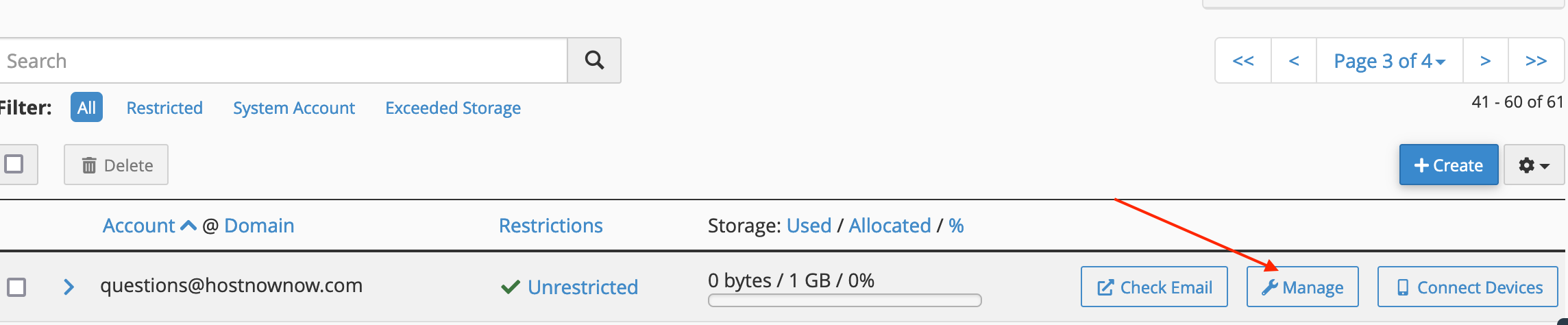
4. On the Manage An Email Account page, navigate to the Security section. Enter your preferred password or generate a secure password using the Generate option.
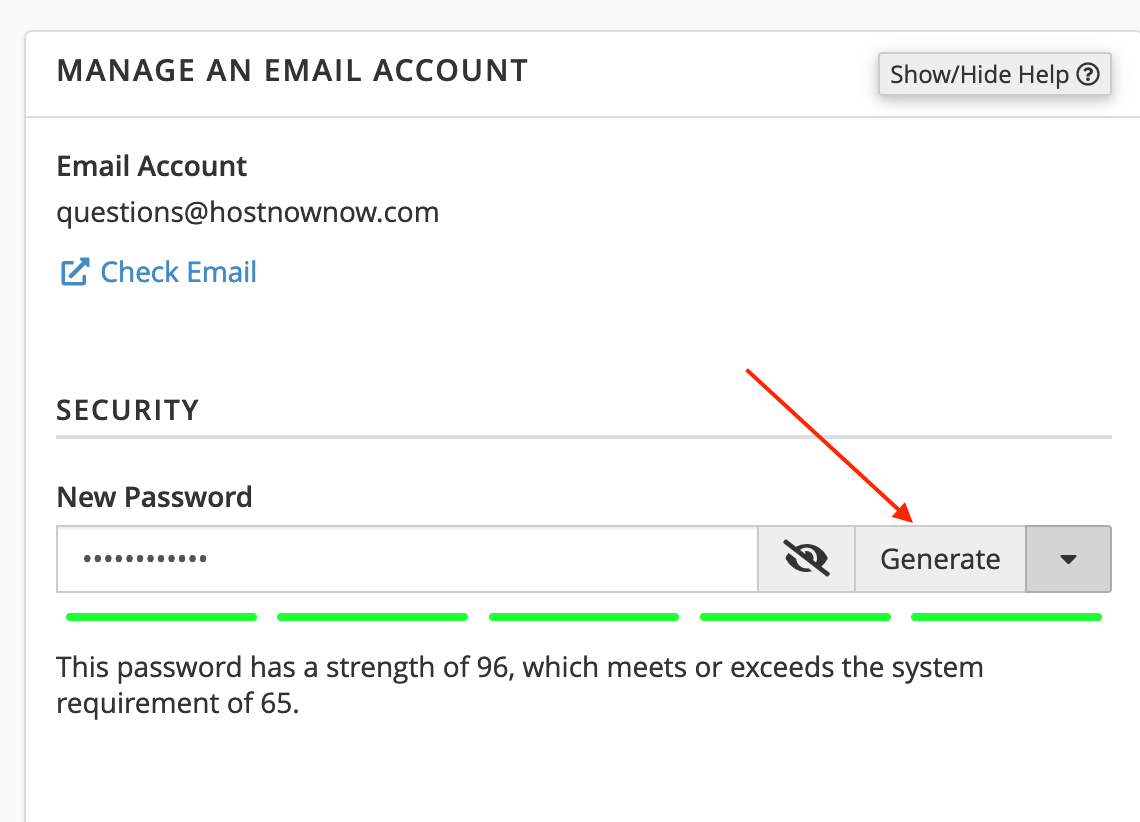
5. Once done, click on Update Email Settings at the bottom of the page.
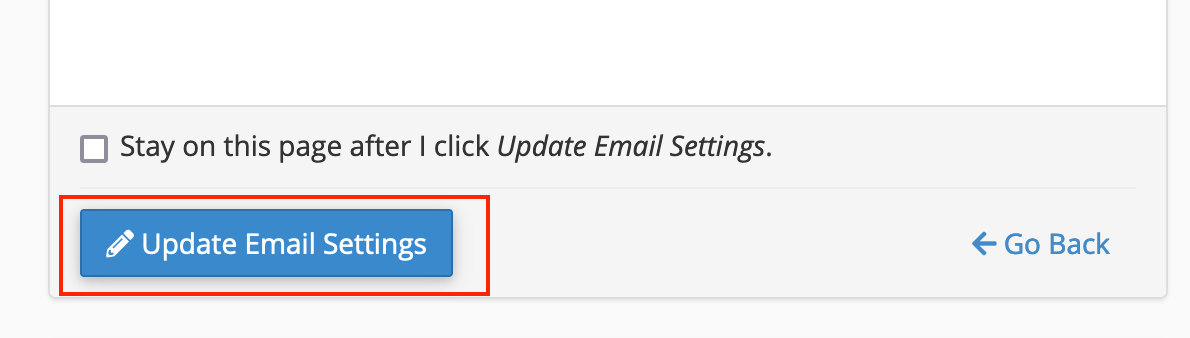
If you have any questions or concerns, please do not hesitate to contact our support team at [email protected]

