Webmail is a great feature offered by cPanel. By default, you have no email account set up. The main username may look like it is set up as an email, but you will need to add it as an email account if you wish to use it.
How to create email accounts in cPanel
1. Log in to cPanel
2. Click Email Account under the Email section
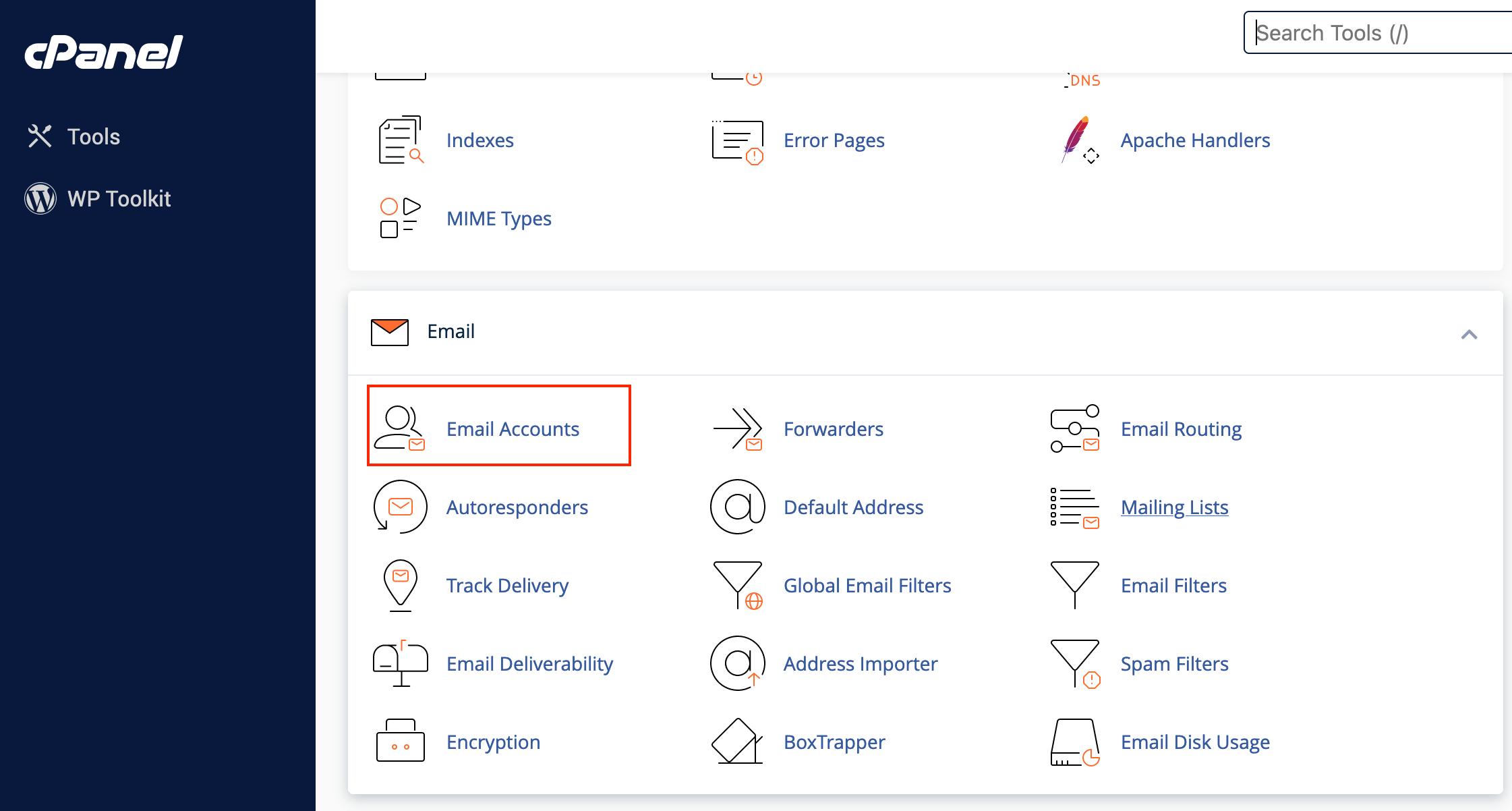
3. Click the + Create button located on the right-hand side.
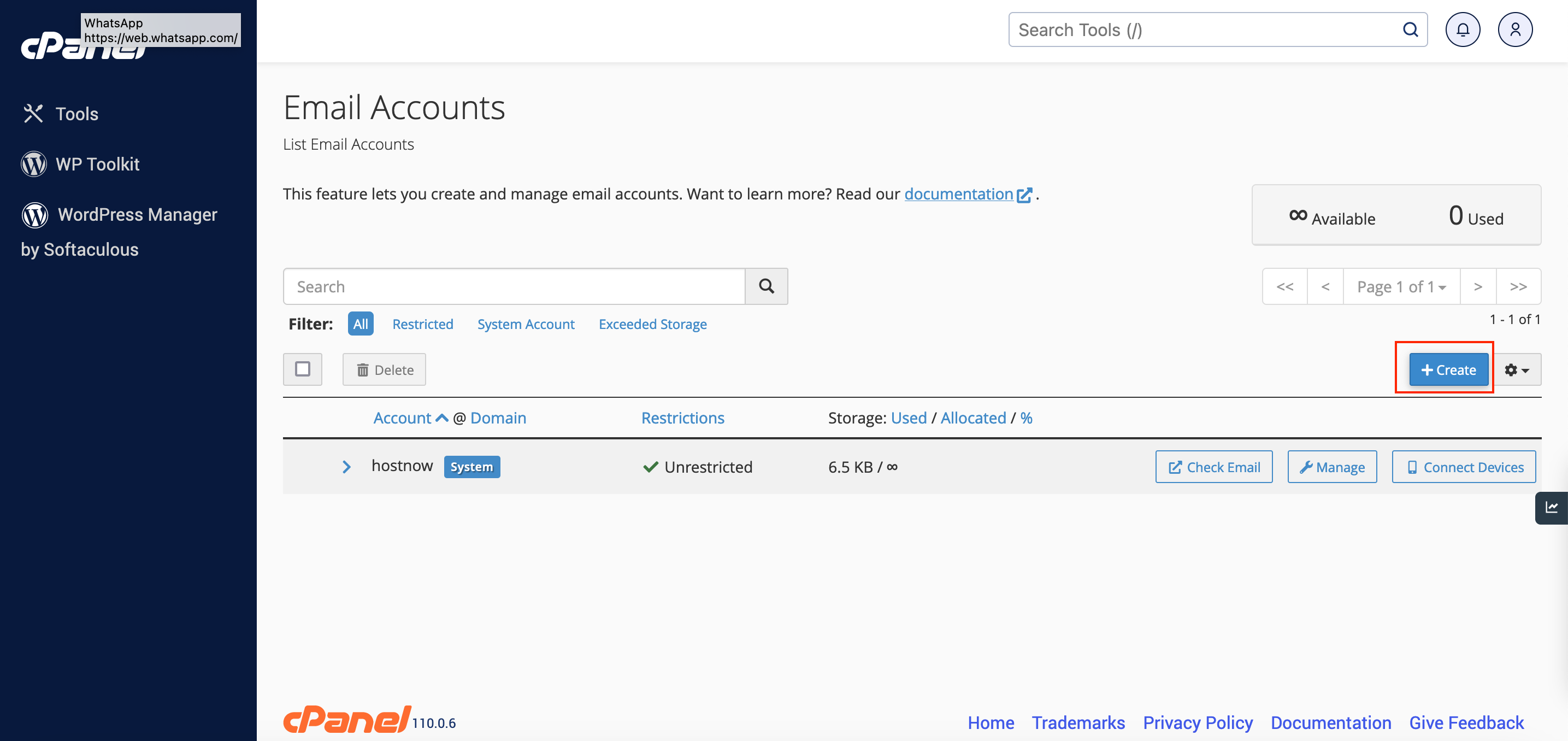
4. Enter the required details to create a new email account on the next page.
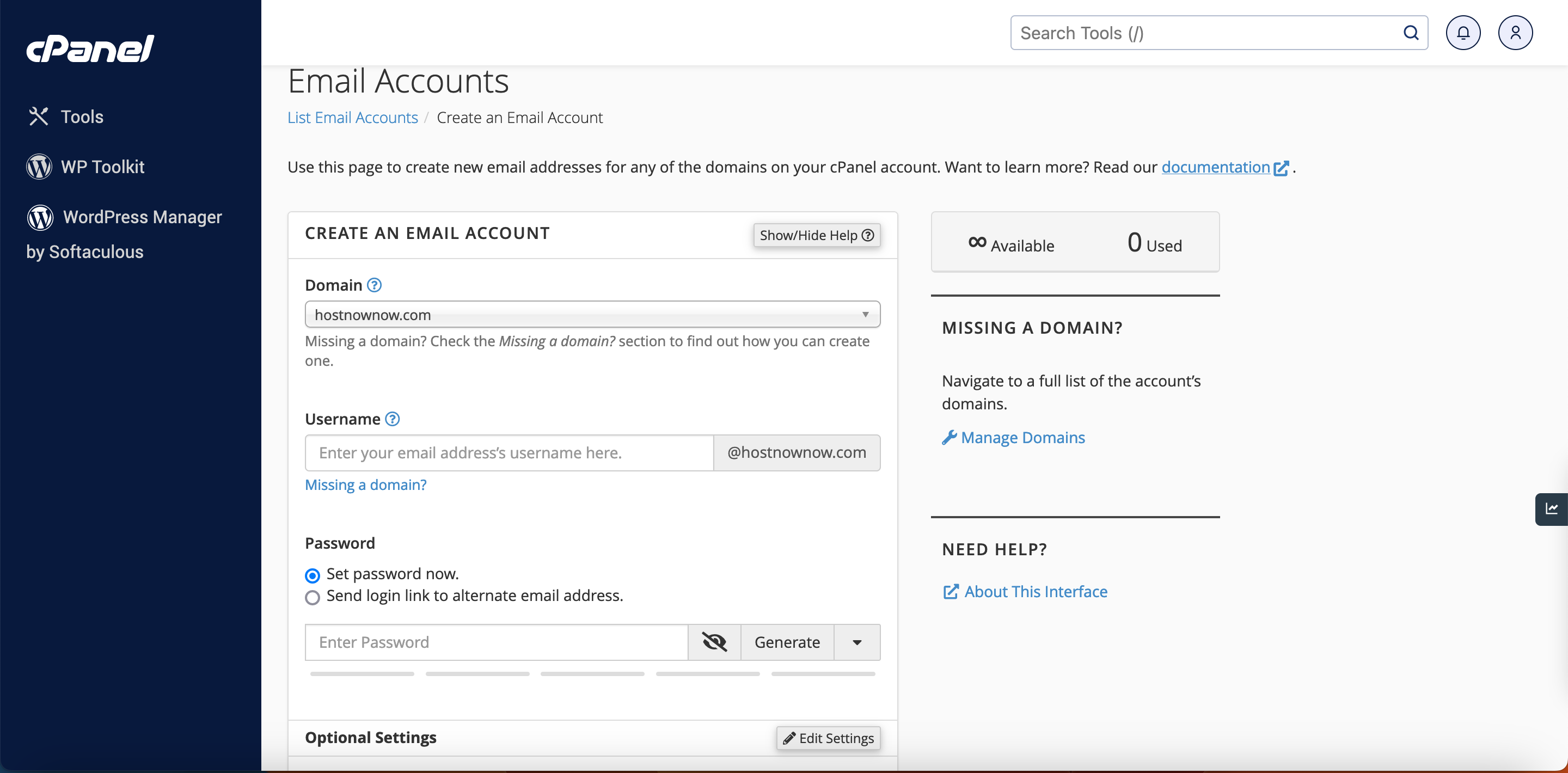
- Domain: Select the domain where you wish to create the new email account.
- Username: Enter your email username.
- Password: Enter your email password.
5. You will notice the Optional Settings. Click the Edit Settings button to customize the new email account. This is where you can set your email storage space.
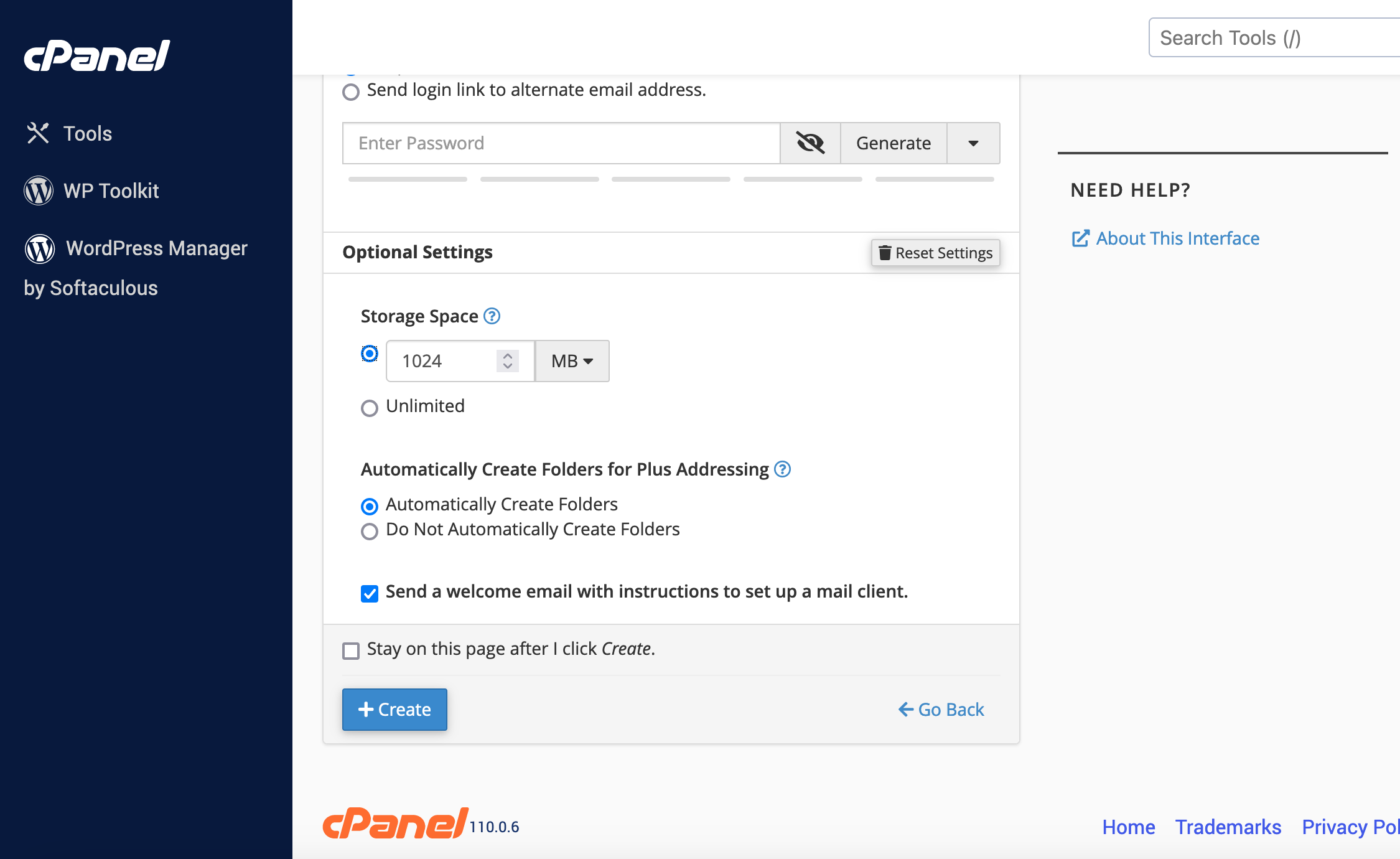
6. Click + Create to finalize.
The same steps work for creating email accounts for your primary domain, addon domains, and subdomains.
If you have any queries regarding email account creation under cPanel, kindly contact us at [email protected]

