How to place an order for domain and hosting effectively.
1. Login to your client area.
2. On the lower part of lefthand side of your client area in the Shortcut section, you would see the options to order new services(hosting account, SSL) or register your new domain name.
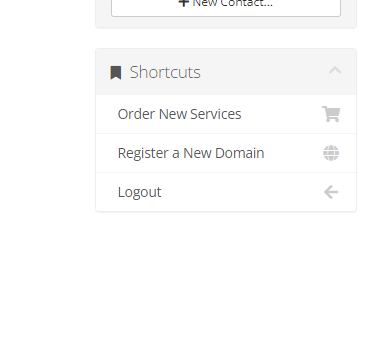
3. To place an order for domain name, insert your preferred name and click search if it is available
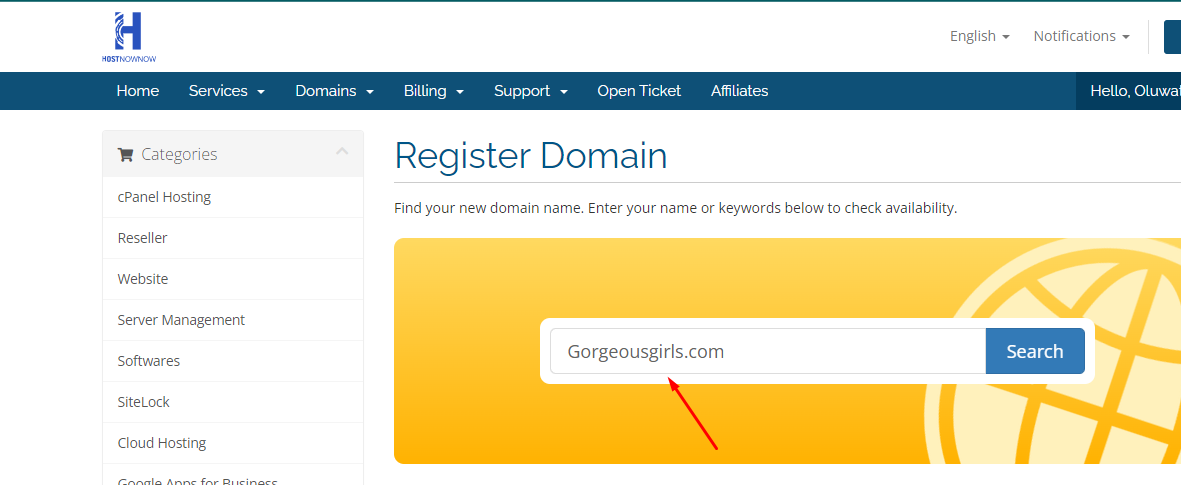
4. If the domain is available add to cart;
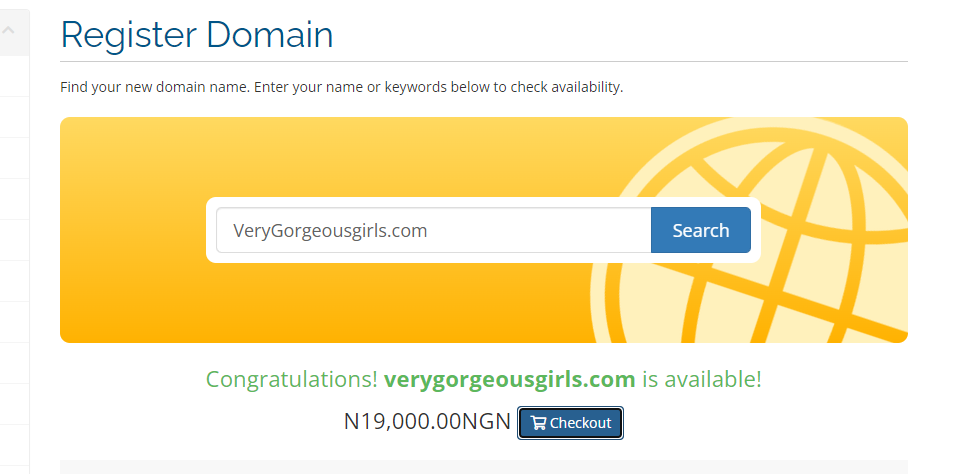
5. You can add Hosting account, DNS Management, ID Protection or Email Forwarding if needed;
5b. You can also add your preferred nameservers to it
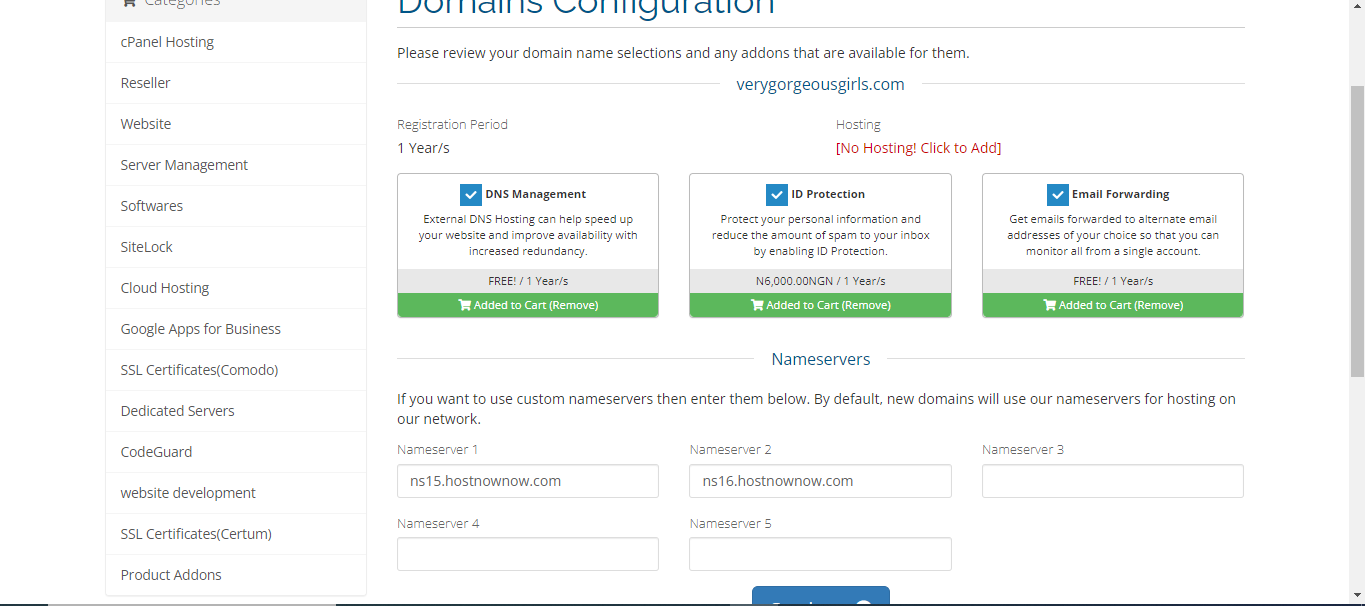
6. Then checkout and make payment;
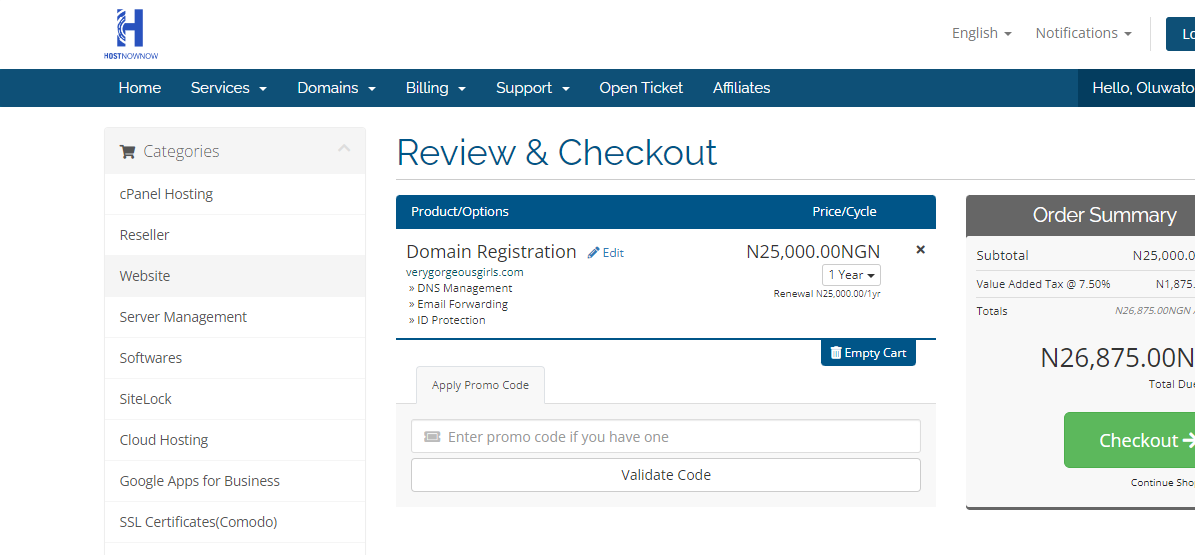
Placing Order for Hosting account;
1. Select your preferred hosting account
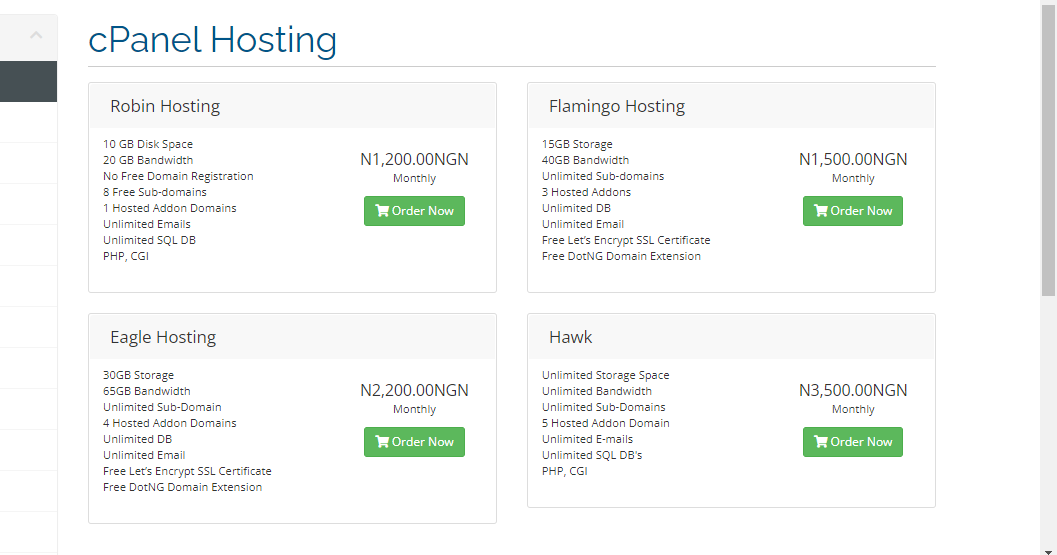
2. Then, insert domain existing, trannsferred or about to be registered;
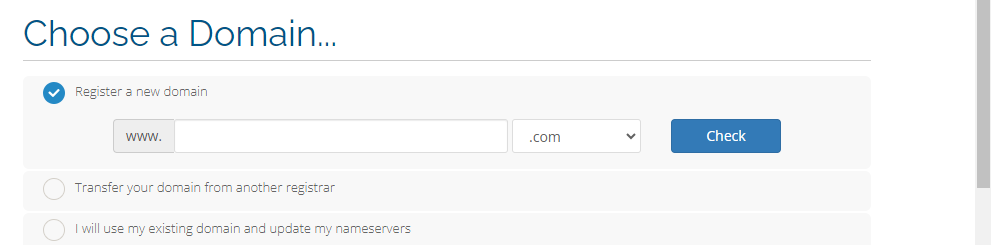
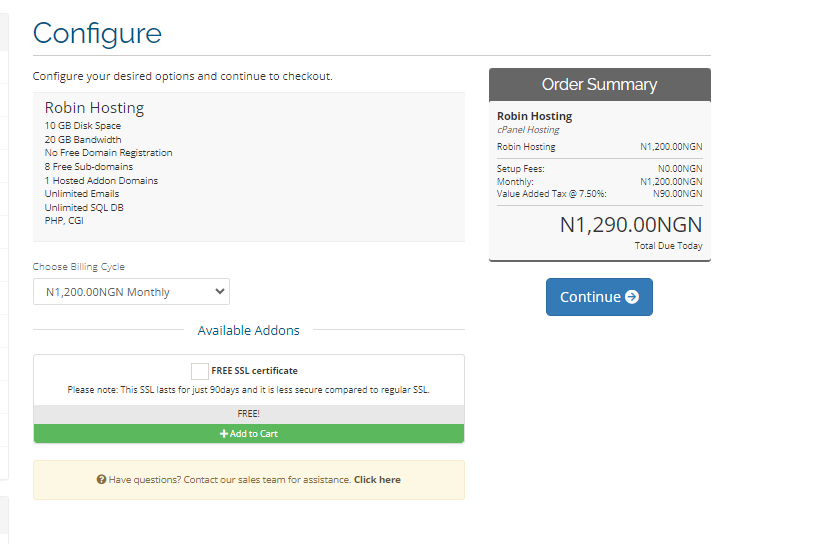
Domain names can only be purchased for a year and not less. But for hosting account, it can be renewed for monthly, quarterly, semi-annually/biannually, annually or biennually. As shown below;
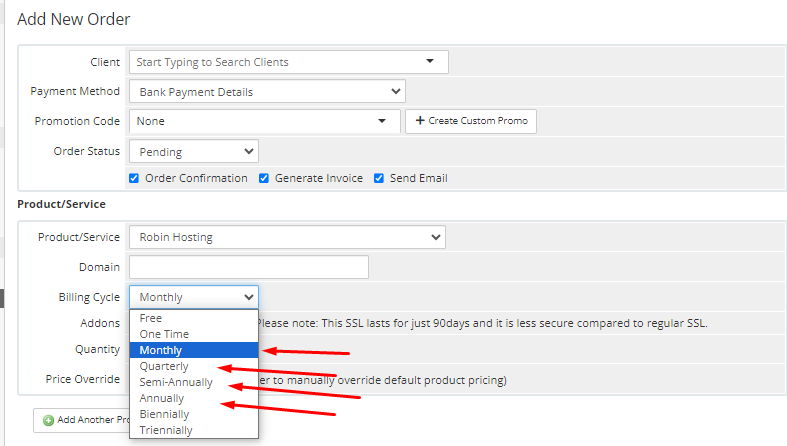
Please note that hosting orders for 2months, 4months, 7 or 8months cannot be processed.
Also, ensure to only place one order of hosting per time to avoid repeated duration of the same hosting which would not make the best value of your money.

