Newly purchased hosting accounts on our platform come with a default "Under Construction" landing page. Once you are ready to upload the contents of your site, you can easily delete the file that controls this page by following the instructions below:
1. Login to your cPanel account
2. Click on File Manager
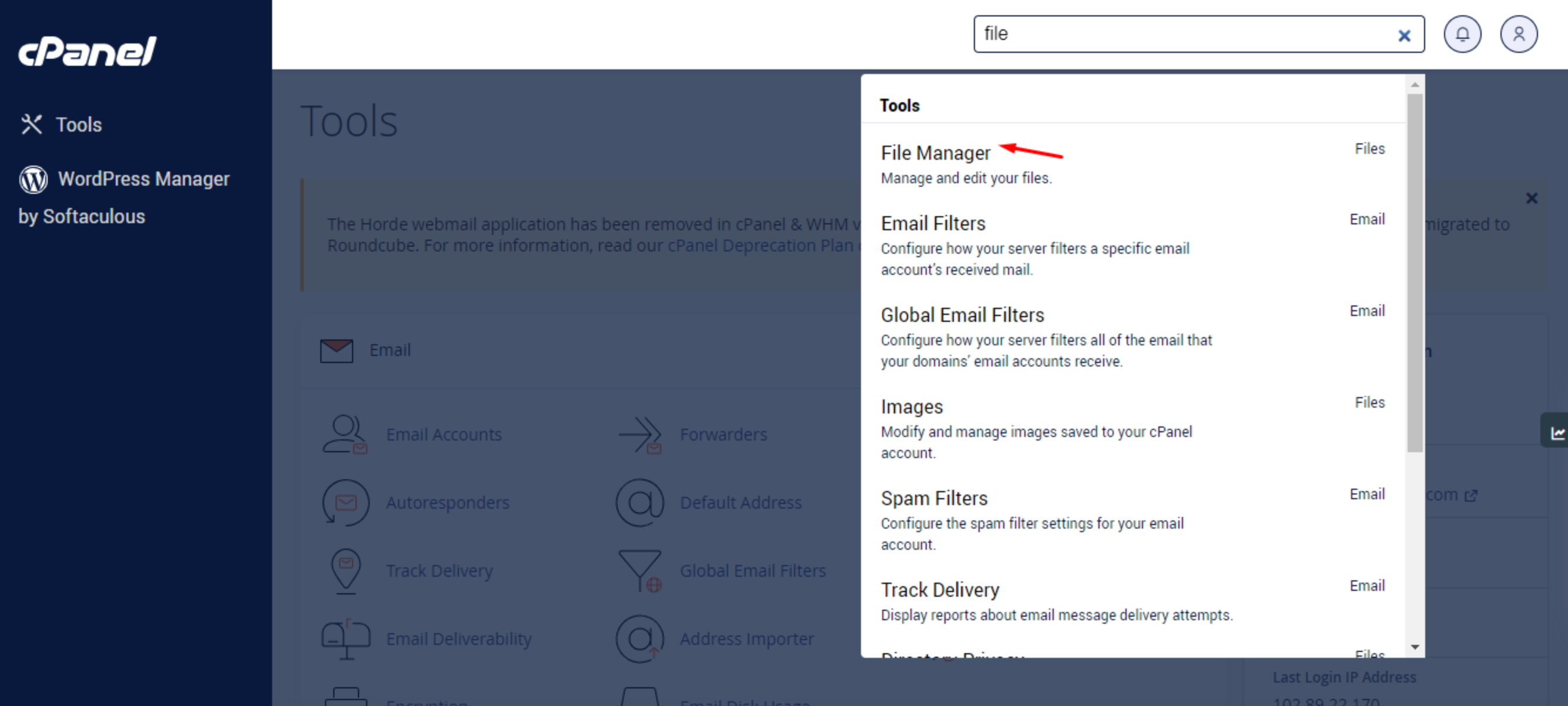
3. Navigate to the public_html folder and double-click to open
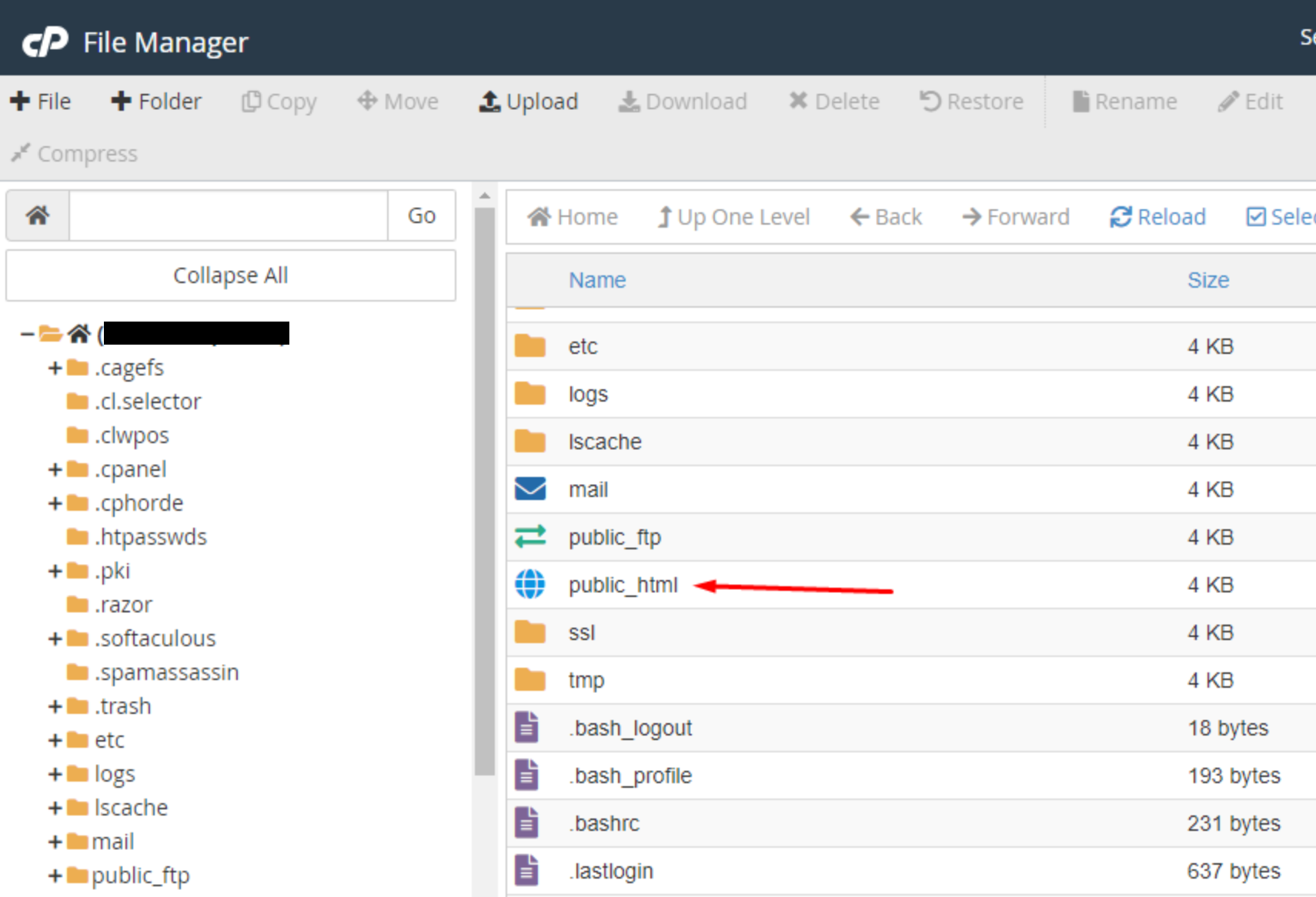
4. In the public_html folder you will find a file named index.html. Right-click this file and select delete
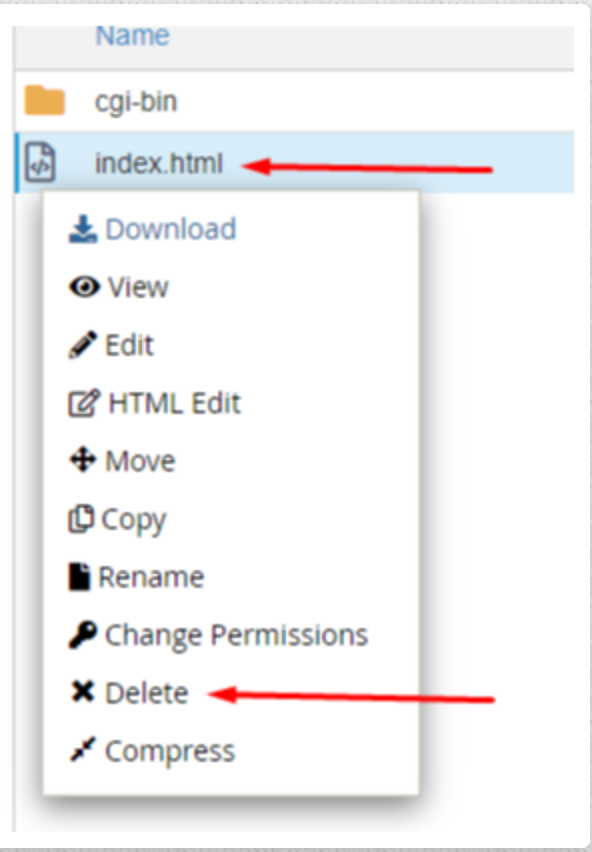
5. Refresh your browser to see the effect of what has just been done. Then you can start uploading content to your public_html folder which would be displayed on your website.
If you have any questions or concerns, please do not hesitate to contact our support team at [email protected]

